Adobe Workfront Fusion Implementation & Integration Services
Makeitfuture delivers expert Adobe Workfront Fusion consulting, implementation, and custom development. We automate workflows, integrate enterprise applications, and build AI-powered scenarios that connect 100+ systems. Transform your content supply chain now.
.png)


.avif)
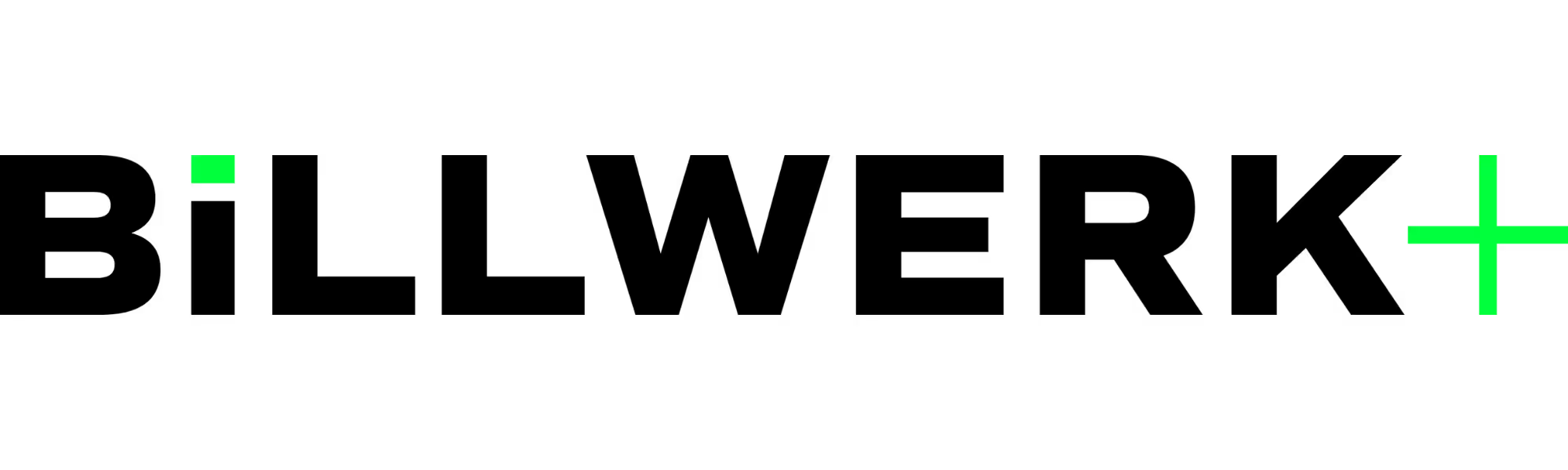
.avif)
.avif)
.avif)
.avif)
.avif)
.avif)
.avif)

Our Adobe Workfront Fusion Solutions
We deliver workflow automation and data synchronization across your enterprise systems. Connect Adobe Creative Cloud, marketing platforms, and business apps with AI-powered Fusion scenarios.

Fusion Scenario Development & Implementation
Build automated workflows from simple to complex Fusion scenarios. We connect Adobe Creative Cloud, marketing platforms, and enterprise systems, from creative asset workflows to project intake automation.

Enterprise System Integration & API Connectivity
Connect Salesforce, SAP, Jira, and 100+ business applications to Adobe Workfront. We build custom API integrations for proprietary systems and legacy software, ensuring reliable data flow across your entire technology stack.

AI-Powered Workflow Automation
Integrate AI capabilities into your Fusion scenarios to automate content creation, document processing, and intelligent decision-making. Connect Adobe Firefly, ChatGPT, and AI APIs to automate creative operations, data enrichment, and predictive workflows.
Fusion Optimization & Governance
Optimize existing Fusion scenarios, and establish enterprise governance standards. We audit your automation portfolio, implement best practices, and build reusable components. Our optimization services include custom server-side functions, scenario monitoring, and cost reduction strategies.
Content Supply Chain Automation
Transform how your team creates and delivers content. We connect your creative tools, asset management systems, and publishing platforms so work flows automatically—from initial brief to final delivery.
Training & Ongoing Support
We provide Fusion training, complete documentation, and 24/7 technical support when you need it. From initial implementation to ongoing optimization, we ensure your team masters Workfront Fusion and maximizes your investment.
Why Choose Adobe Workfront Fusion?
Unlike generic automation tools, Workfront Fusion is built for how creative and marketing teams work, with native Adobe connections and workflows designed for content operations.

No-Code Automation for Creative Teams
Built for marketers and creative professionals. Workfront Fusion uses visual drag-and-drop interfaces to build powerful automations without coding. Connect marketing tools, and enterprise systems so your team can modify workflows without waiting for IT support.

Launch Campaigns 60% Faster
Automated workflows move assets from creation to approval to publication without manual intervention. What used to take weeks now happens in days. Get your content to market faster than your competition.

One Platform, 100+ Integrations
Connect Salesforce, Jira, Google Workspace, and marketing platforms without custom development. Pre-built connectors mean you can integrate your entire tech stack in days. If a connector doesn't exist, we can build it for you.
Makeitfuture expertise
Backed by industry-recognized certifications and performance metrics
Clients
Automations
Years of experience
Best Adobe Workfront Fusion use-cases
Connect your apps, eliminate manual tasks, and accelerate time-to-market with custom Fusion scenarios built by certified experts.
How it works
We take you from manual struggle to automated joy in 4 easy steps
Discovery call
We start by understanding your business, your challenges, as well as the processes and systems you use.
Strategy & Planning
We identify what to automate, how to connect your systems, and create a step-by-step implementation plan.
Implementation
Our experts build, test, and deploy your custom automation workflows. We handle everything: system integration, workflow automation, and real-time data sync setup.
QA & Support
We monitor performance, handle maintenance, and continuously optimize your automations.
Tools we can integrate with Adobe Workfront Fusion
FAQs about Adobe Workfront Fusion
Adobe Workfront Fusion is a low-code integration and automation platform that connects Workfront with 100+ business applications to create automated workflows. It transfers and transforms data automatically between systems, eliminating manual tasks and enabling real-time synchronization across your technology stack. Fusion works by creating "scenarios": visual workflows that watch for specific triggers and automatically execute actions across multiple applications.
No. Workfront Fusion is designed as a no-code/low-code platform with a visual drag-and-drop interface. While basic understanding of concepts like variables, loops, and HTTP calls is helpful, you don't need programming experience to build scenarios. However, technical knowledge can help you create more complex integrations. Most users with Power Automate or similar automation tool experience find the learning curve manageable.
An operation occurs when your Fusion scenario performs any data movement or action, such as reading a record, updating a field, sending an email, or making an API call. Each module execution in your scenario typically counts as one operation. For example, a scenario that reads a Workfront project, updates a Salesforce opportunity, and sends a Slack notification would consume 3 operations per execution.
Fusion offers pre-built connectors for 100+ applications, including:
- Adobe products: Creative Cloud, Experience Manager, Marketo Engage, Analytics, Target
- CRM: Salesforce, Microsoft Dynamics, HubSpot
- Collaboration: Slack, Microsoft Teams, Google Workspace
- Project Management: Jira, Azure DevOps, Monday.com
- Marketing: Mailchimp, Pardot, Adobe Journey Optimizer
- File Storage: Google Drive, Dropbox, SharePoint, Box
For applications without dedicated connectors, Fusion's universal HTTP/SOAP connectors can integrate with any system that has a public API.















.png)

.png)














%2520(1).webp)














.webp)









.png)
.png)



.avif)
