Automate your accounting and payroll with custom lexoffice integrations. We help you connect lexoffice with your tools to eliminate manual tasks, automate financial workflows, and gain full control over your finances, all in the cloud.
Our Lexoffice Integration Services Include:
- Custom lexoffice integration and API development (no official connector required)
- Document & Invoice Automation
- Receipt Capture & Categorization
- Payroll Workflow Automation
- Bank Transaction Matching
- Real-Time Financial Dashboard Sync
- Integration with other ERP & business tools
- AI adoption and consultancy (document extraction, classification, anomaly detection)
… and other tailored solutions to simplify your accounting and increase efficiency.

Lexoffice is a cloud accounting suite for freelancers and SMEs that simplifies invoicing, expenses, banking, and compliance, so you spend less time on admin and more on your business.
- Invoicing and quotes: create offers, invoices, credit notes, recurring invoices, reminders, and online payment links
- Expenses: scan receipts via mobile app, OCR extraction, auto-categorization, VAT tracking
- Banking: connect accounts for automatic imports, matching, and reconciliation
- Accounting and compliance: meeting all legal, tax, and reporting rules
- Payroll and collaboration: optional payroll add-on, invite your tax advisor, integrations and mobile apps for work anywhere
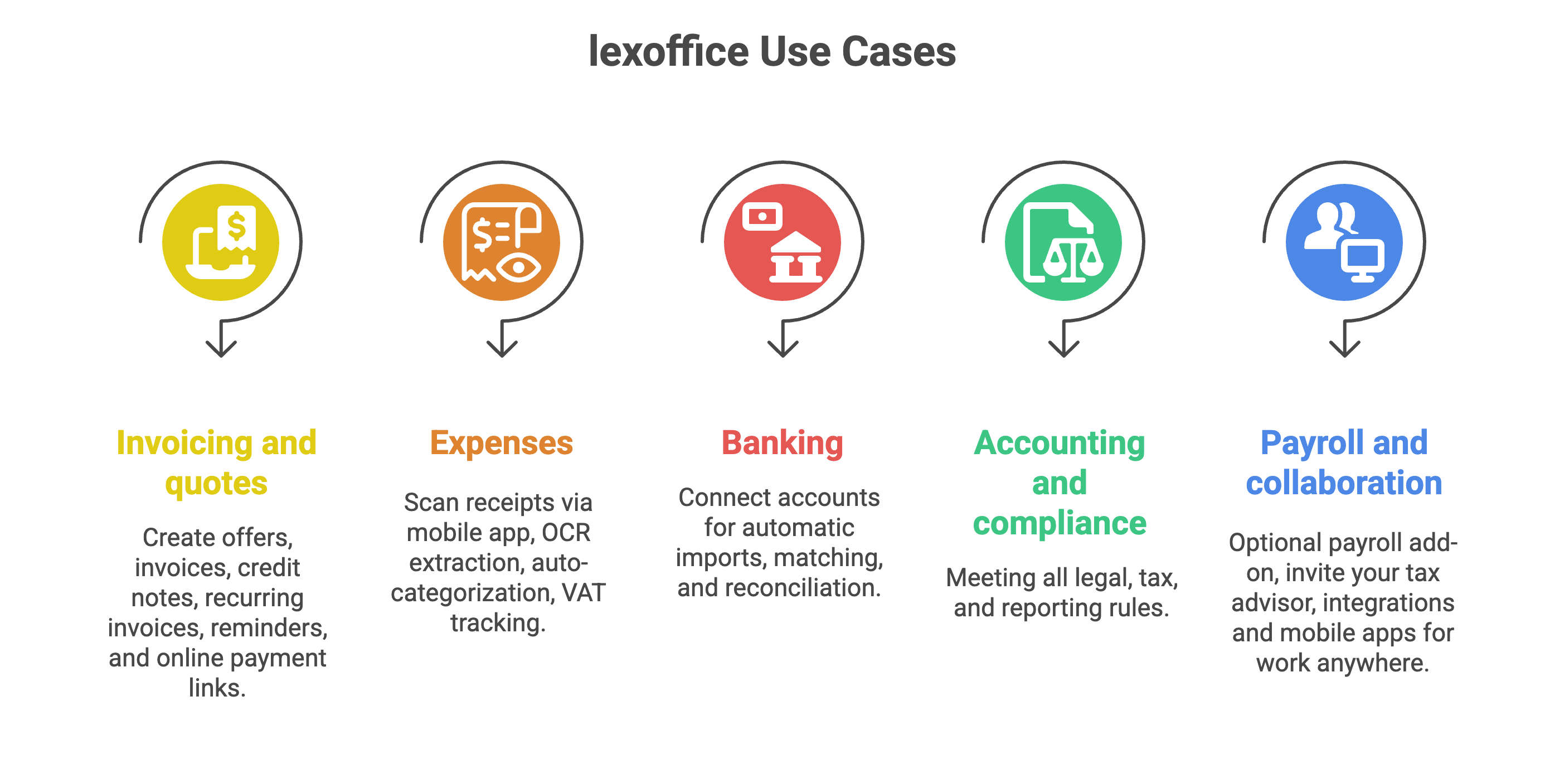


Industry Expertise
With years of experience, our team possesses the knowledge and skills necessary to deliver high-quality, efficient solutions.

Custom Solutions
We understand that each business is unique. That's why we offer customized integration services tailored to meet your specific requirements.

Proven Results
Our portfolio of successful integrations speaks for itself. Check out our case studies and client testimonials to see the impact of our work.

Reliable Help
We're with you every step of the way. From initial consultation to post-integration support, our team is dedicated to ensuring your success.

FAQ
- What makes lexoffice different from traditional accounting software?
Unlike traditional accounting tools that are complex and desktop-bound, lexoffice is fully cloud-based, intuitive, and designed for real people, not just accountants. It combines invoicing, payroll, banking, and reporting in one place, so you can manage your finances from anywhere, without needing technical knowledge.
- Can lexoffice handle both day-to-day tasks and long-term financial planning?
Yes, lexoffice is built to support your daily operations (like invoice creation, payroll, and bank reconciliation) while also offering insights through real-time dashboards and tax-ready reports. Whether you're just starting or preparing for growth, lexoffice helps you stay financially organized and compliant.
- How flexible is lexoffice when my business needs change?
Very flexible. Lexoffice grows with your company. You can start with basic features and activate more advanced tools, like payroll or API integrations, as your business evolves. No need to switch systems or migrate data. Everything is modular and built for easy scaling.









.webp)



%2520(1).webp)











.png)
.png)



.avif)
