

Migration from Make.com to Zapier Made Simple
Professional Make.com to Zapier migration by automation experts: access 8,000+ integrations, simplify team workflows with no-code automation, enable enterprise-grade security and support, and transition to the world's most trusted automation platform.


.avif)
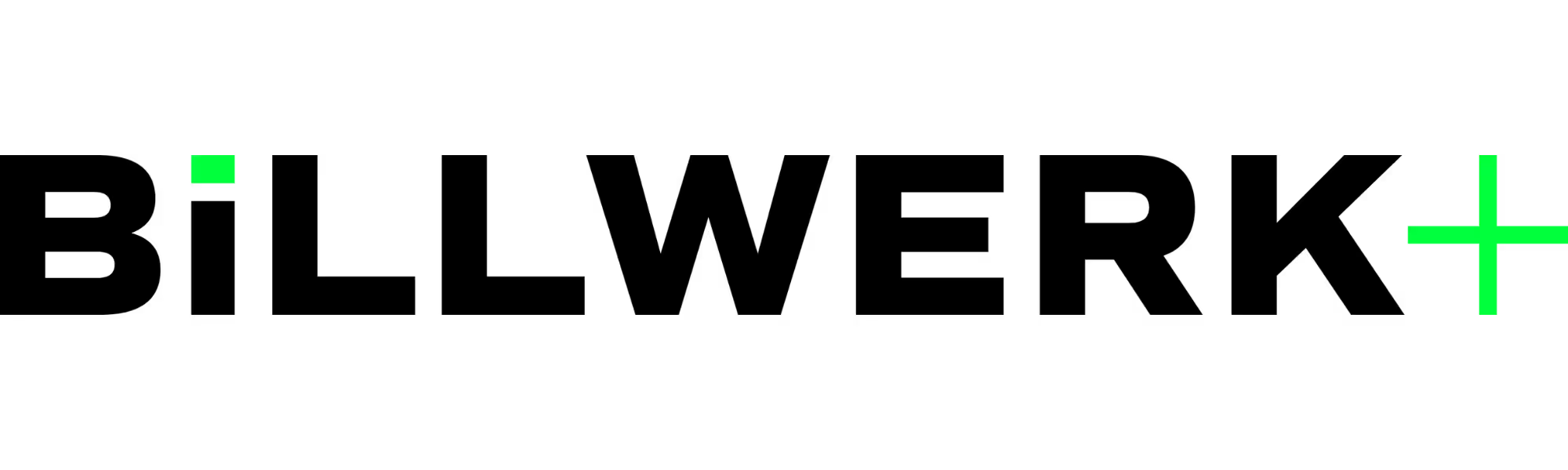
.avif)
.avif)
.avif)
.avif)
.avif)
.avif)
.avif)

1. Workflow Audit & Migration Planning
We start by understanding your current Make.com (formerly Integromat) setup and business needs. Our team reviews your existing workflows, identifies which apps you're using, maps out how your automations connect, and creates a clear migration roadmap.
2. Zapier Setup & Configuration
We help you choose the right Zapier plan for your business and set up your account properly from day one. This includes organizing your workspace, setting up team access and permissions, creating naming standards for easy management, and configuring all necessary connections and settings.
3. Workflow Migration & Rebuild
We carefully recreate each Make.com automation as a Zapier Zap. Every trigger, action, and workflow logic is transferred to work in Zapier. We take care of the complex multi-step processes, conditional paths, and data routing, ensuring your automations work exactly as they did before, but better.
4. App Connections & Integrations
We connect all your business tools using Zapier's library of 8,000+ pre-built integrations. From CRM systems and email platforms to project management tools and databases, we set up secure connections, configure authentication, enable real-time triggers, and ensure data flows between all your applications.
5. Custom Logic & Advanced Features
For workflows that require custom functionality, we migrate your specialized processes to Zapier. This includes converting custom scripts, rebuilding advanced data processing, creating multi-path workflows, and implementing any unique business logic your automations need.
6. Quality Assurance & Testing
Before going live, we thoroughly test every migrated workflow. We run real-world scenarios to verify everything works correctly, check that triggers work properly, validate that data transfers accurately, compare performance with your original Make automations, and set up error monitoring to catch any issues early.
7. Training & Ongoing Support
We ensure your team feels confident managing Zapier workflows. Our training covers how to edit and create Zaps, troubleshoot common issues, optimize automation performance, and use Zapier's features effectively. Plus, we provide continued support after migration to answer questions and help your team succeed.
- 8,000+ Pre-Built App Integrations: Zapier connects with 8,000+ business applications compared to Make.com's 2,400 integrations. Access instant connections to CRM platforms like Salesforce and HubSpot, communication tools like Slack and Microsoft Teams, eliminating the need for custom API development or complex webhook configurations.
- No-Code Platform for Non-Technical Teams: Zapier's intuitive automation platform helps marketing, sales, and operations teams to build workflows without coding knowledge or technical expertise. Unlike Make.com's complex visual interface, Zapier's step-by-step builder with AI assistance lets anyone create and manage automations in minutes.
- Industry-Leading Reliability & Performance: Power business-critical automations with Zapier's proven platform stability serving millions of workflows daily. Zapier ensures your sales pipelines, customer communications, and operational workflows run smoothly 24/7 without interruption or manual intervention.
- Enterprise-Grade Security & Compliance: Get enterprise-level security features including SOC 2 Type II certification, GDPR and CCPA compliance, single sign-on (SSO), advanced user management, detailed audit logs, and dedicated support.
Makeitfuture expertise
Backed by industry-recognized certifications and performance metrics



.png)
.avif)



Clients
Automations
Years of experience
How it works
We take you from manual struggle to automated joy in 4 easy steps
Discovery call
We start by understanding your business, your challenges, as well as the processes and systems you use.
Strategy & Planning
We identify what to automate, how to connect your systems, and create a step-by-step implementation plan.
Implementation
Our experts build, test, and deploy your custom automations, from simple workflows to complex integrations.
QA & Support
We monitor performance, handle maintenance, and continuously optimize your automations.
What our clients say

FAQs
- How long does the Make.com to Zapier migration process take?
The migration timeline depends on the complexity and number of workflows you're transferring. For most businesses, a typical Make.com to Zapier migration takes 2-4 weeks. Simple workflows with 10-20 automations can often be migrated in 1-2 weeks, while enterprise organizations with 100+ complex scenarios may require 4-8 weeks. Our migration process includes discovery, workflow rebuilding, testing, team training, and post-launch support to ensure a smooth transition with zero downtime.
- Will we lose any data or workflows during the Make.com to Zapier migration?
No, your data and workflows are completely safe during migration. We conduct a thorough audit of all your Make.com scenarios before starting, document every trigger, action, and integration, and recreate them identically in Zapier. All historical data in your connected apps remains untouched. We run parallel testing where both Make and Zapier workflows operate simultaneously until we verify everything works perfectly, ensuring zero data loss and business continuity throughout the migration process.
- How much does it cost to migrate from Make.com to Zapier?
We start with a migration audit to analyze your current Make.com usage, assess workflow complexity, and calculate your exact cost savings potential when switching to Zapier. Based on this assessment, we offer transparent migration pricing: Small (up to 5 Make scenarios, €250), Medium (up to 10 Make scenarios, €450), Large (up to 20 Make scenarios, €800), and Custom (enterprise automation migration, request quote). Most clients recover migration costs within 2-4 months through reduced operation charges, eliminated custom API development costs, and improved team productivity with Zapier's easier interface.
- Can complex Make.com scenarios with custom code be migrated to Zapier?
Yes, absolutely. We specialize in migrating complex Make.com workflows including multi-step scenarios, conditional logic, data transformations, and custom JavaScript code. Zapier supports Python and JavaScript code steps on all paid plans (unlike Make which restricts custom code to Enterprise plans only). We convert Make's custom functions, routers, iterators, and aggregators into equivalent Zapier logic using Paths, Filters, Formatters, and Code steps, maintaining your workflow functionality while leveraging Zapier's more accessible platform.









.png)
