

Migration from Zapier to Make.com Made Simple
Professional Zapier to Make.com migration service: Zap-to-scenario conversion with advanced data operations, visual debugging tools, complex logic handling, and operation-based pricing for growing automation needs.


.avif)
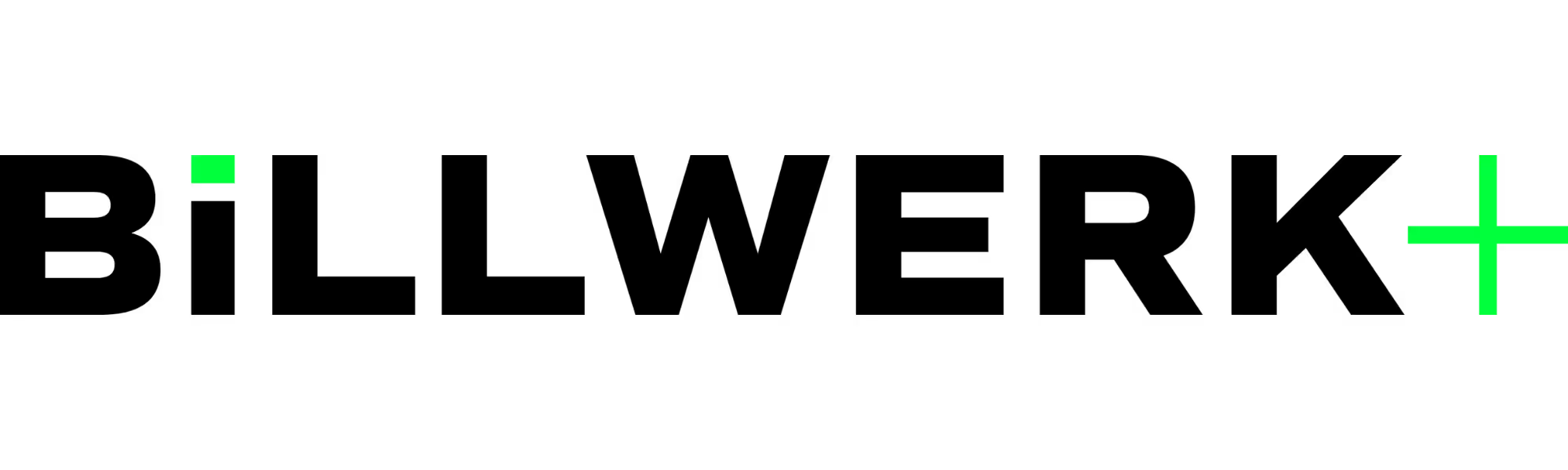
.avif)
.avif)
.avif)
.avif)
.avif)
.avif)
.avif)

1. Zapier Audit & Make.com Planning
We review your current Zapier automations to understand your business needs, identify which workflows are essential, analyze your monthly task usage and costs, and create a clear migration plan showing how Make.com will improve your automation capabilities.
2. Make.com Account Setup
We choose the right Make.com (formerly Integromat) pricing plan for your business needs, set up your workspace with proper team access, organize your automations in folders for easy management, configure connections to your business apps, and prepare your account for automation.
3. Zap to Scenario Conversion
Complete migration of your Zapier workflows to Make.com's platform. We recreate each automation step-by-step, add advanced branching for smarter workflows, build data processing, and structure everything to minimize your monthly costs.
4. App Integration Configuration
Connect all your business tools to Make's platform. We set up secure connections to your CRM, marketing tools, spreadsheets, and databases, configure instant triggers for real-time automation, and enable custom integrations for specialized tools.
5. Advanced Logic Migration
Transform basic Zapier automations into powerful Make workflows. We add smart routing for different business scenarios, implement data processing, create automated loops for handling multiple records, reduce operation costs through optimization, and build workflows that scale with your business.
6. Testing & Validation
Thorough testing of all workflows before going live. We run test scenarios with real business data, verify all automations work reliably, check connections to all your tools, optimize to keep costs low, compare results with your original Zapier workflows, and ensure everything runs smoothly.
7. Team Training & Support
We provide practical training on building and managing workflows, show your team how to make updates independently, teach cost-saving best practices, create easy-to-follow documentation, and stay available for questions during your transition period.
- Cut Automation Costs by 50-70%: Make's pricing model typically costs half of what you're paying Zapier for the same automation capacity. Zapier charges for every single action in your workflow, while Make (formerly Integromat) charges for the entire workflow execution.
- Build Smarter Workflows with Visual Logic: Make's visual interface allows you to create complex automations with multiple branches, conditions, and parallel processes, something Zapier struggles with.
- No More Paying for Premium Apps: Unlike Zapier's premium app restrictions, Make gives you access to all 1,500+ integrations on every plan. Connect to your CRM, accounting software, marketing tools, and databases without being forced onto expensive enterprise plans.
- Scale Without Cost Explosions: As your business grows and automation needs increase, Make's pricing remains predictable. Zapier's task-based model can surprise you with massive bills as workflows scale.
Makeitfuture expertise
Backed by industry-recognized certifications and performance metrics



.png)
.avif)



Clients
Automations
Years of experience
How it works
We take you from manual struggle to automated joy in 4 easy steps
Discovery call
We start by understanding your business, your challenges, as well as the processes and systems you use.
Strategy & Planning
We identify what to automate, how to connect your systems, and create a step-by-step implementation plan.
Implementation
Our experts build, test, and deploy your custom automations, from simple workflows to complex integrations.
QA & Support
We monitor performance, handle maintenance, and continuously optimize your automations.
What our clients say

FAQs
- Can I automatically migrate Zapier Zaps to Make scenarios?
There's no automatic Zapier to Make migration tool. Workflow migration requires manual reconstruction of each Zap into Make scenarios, but this allows us to optimize your automations using Make's advanced visual builder, often improving efficiency and reducing operation costs compared to your original Zapier workflows.
- How long does Zapier to Make.com migration take?
Most Zapier to Make migrations complete in 3-10 business days depending on workflow complexity and the number of Zaps. Simple automation workflows migrate quickly, while complex multi-step Zaps with filters and conditional logic require additional time to rebuild and optimize as Make scenarios.
- Will my Zapier automations have downtime during migration?
No downtime. We run parallel migration where your Zapier workflows continue operating while we build and test Make.com scenarios. Once validated, we perform a coordinated platform switch to minimize service interruption, ensuring continuous business automation throughout the Zapier to Make transition.
- What does Zapier to Make migration cost?
We start with a migration audit to analyze your current Zapier usage, assess workflow complexity, and calculate your exact cost savings potential. Based on this assessment, we offer transparent migration pricing: Small (up to 5 Zaps, €250), Medium (up to 10 Zaps, €450), Large (up to 20 Zaps, €800), and Custom (enterprise automation migration, request quote). All packages include complete Zap-to-scenario conversion, testing, team training, and support. Most clients recover migration costs within 2-4 months through automation savings.
- How much money can I save switching from Zapier to Make?
Businesses typically save 50-70% on monthly automation costs when migrating from Zapier to Make.com. Make's operation-based pricing is more cost-effective than Zapier's task-based model. We analyze your current Zapier usage and show exact monthly savings with ROI projections for your Make.com migration investment.









.png)
