WhatsApp Order Automation with AI: How a Print Shop Grew 10% in 30 Days

Imagine trying to process hundreds of orders daily, each requiring detailed customer input, file uploads, and delivery confirmation.
Now imagine the cost and time it takes to manage all that manually with a dedicated customer support team doing follow-ups all day.
This was the situation for Foto Oskar, a printing shop in Romania struggling to keep up with increasing customer requests, file submissions, and manual coordination.
But what if you could automate the entire order intake process using AI and WhatsApp, for less than the cost of a single employee?
And have it done in seconds, not hours?
This is what Makeitfuture built a smart, AI-powered workflow that automates customer communication, collects order details, and sends everything for printing automatically.
The Problem: Manual Order Processing Slowed Business Growth
Foto Oskar needed a scalable way to handle incoming orders and customer conversations without expanding their team. As Ionica Popovici, CEO of Foto Oskar, explained:
"We are always looking for processes that can be improved, but we couldn’t find providers."
Collecting specs, confirming uploads, and managing order flow manually was time-consuming and not sustainable for a growing business.
The Solution: AI Order Automation via WhatsApp, Make.com, and HubSpot
Makeitfuture implemented a no-code solution that automated the entire customer interaction and order submission process using:
- WhatsApp for customer communication
- Make.com for workflow automation
- HubSpot for customer data management
- Google Docs for order generation
- External printing API for processing
When a customer sends a message, the AI responds, gathers necessary details (such as document type and delivery preferences), and generates a Google Docs file with the order information. This is then sent to an external printing API for processing.

How WhatsApp Order Automation Works, Step-by-Step
The client sends a message requesting a print job. A WhatsApp webhook captures the message and triggers the automation.
The system checks if the customer already exists in HubSpot. If not, it creates a new record with updated details.
The automation checks if more files are expected from the customer and confirms when the upload process is complete.
The AI assistant asks for and stores details like document type, delivery option, and print specs, then generates a structured Google Doc with the full order.
The Google Doc is automatically passed to an external print service for fulfillment.
If the AI detects an issue that needs manual review, the system pauses and alerts a human agent to take over.
Results: Faster Processing, More Orders, Lower Costs
Increased processing speed allowed the team to handle more requests with fewer resources.
Within one month of launch, Foto Oskar saw a 10% rise in new customers.
The business reduced the need for extra support staff thanks to intelligent automation.
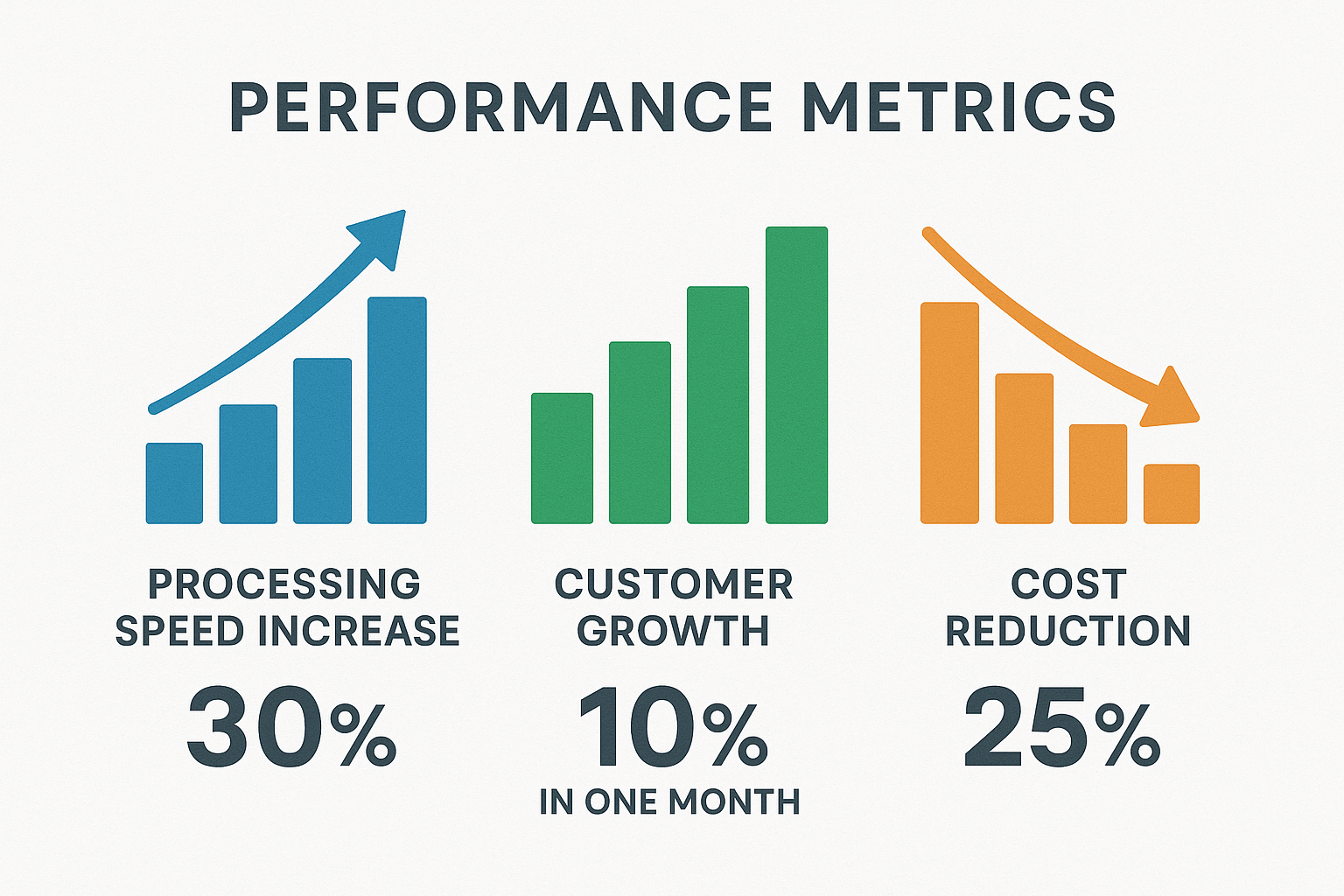
Customer Feedback: Proactive, Personal, and Powerful
Ionica Popovici, CEO of Foto Oskar:
Proactive Support:
"Your team is young, you are proactive (we missed it), and the customer care is next level — Alex said 'you call me if there are problems', 'let's do this now since it's critical' (on Sunday at 9 pm)."
Personalized Experience:
"I trust Makeitfuture because you came with a lot of ideas and suggestions, and I felt it's limitless."
Tangible Impact:
"We’ve increased our customer base by 10% in a single month after the automation was implemented."
Would you work with us again?
"Yes, I would definitely consider collaborating with you again."
The Tech Stack Behind the WhatsApp Automation

Frequently Asked Questions (FAQ)
Q: What is WhatsApp order automation, and how does it work?
A: WhatsApp order automation is the process of using AI-powered workflows to automatically receive, process, and confirm customer orders via WhatsApp. In the case of Foto Oskar, the automation captures incoming messages, collects order details like file uploads and delivery preferences, then pushes the information to Google Docs and a printing API, all without human intervention.
Q: Is this solution only for print shops?
A: No — this workflow can be adapted for any business that takes customer orders via WhatsApp or online messaging: including logistics, retail, service-based businesses, and more. Foto Oskar’s use case is just one example.
Q: What kind of results can I expect from WhatsApp automation?
A: Clients typically see:
- 25–50% reduction in customer service hours
- Faster order turnaround times
- Improved customer satisfaction
- Scalable workflows without increasing headcount
- In Foto Oskar’s case: 30% faster processing, 10% customer growth, and 25% lower costs in one month
Q: Do I need coding skills or an IT department to maintain it?
A: No. The system is built using no-code tools like Make.com and HubSpot, which allow your team to update or expand workflows without technical expertise. Makeitfuture also provides full onboarding and support.
Ready to Scale Your Business with AI-Powered Automation?
Whether you're running a print shop, a logistics team, or an eCommerce brand, automating your order intake and customer messaging can help you scale fast.
Foto Oskar transformed their business using Makeitfuture’s automation services — and saw a measurable impact in just 30 days.
Want to do the same? Let’s talk.













.png)
.png)



.avif)
