HubSpot automation lets you replace manual handoffs and repetitive tasks with reliable, measurable workflows across marketing, sales, and service. This article shows you how to identify high value use cases, design and build workflows, integrate safely with your stack, and monitor with the right KPIs for ROI.
You will find a practical six step playbook, example automations you can deploy quickly, a comparison of where to apply HubSpot automation by function, and the governance guardrails that keep scale from turning into sprawl.
WHAT IS HUBSPOT AUTOMATION?
HubSpot automation is the use of HubSpot’s Workflows, Sequences, bots, and rules to trigger actions based on data or events, then update records, notify users, and move customers through journeys without manual effort. You can automate across HubSpot objects like contacts, companies, deals, tickets, and custom objects using the visual Workflows builder, including actions such as send email, rotate owner, create tasks, set properties, trigger webhooks, and run custom code with programmable automation in Operations Hub Enterprise. See the HubSpot Knowledge Base on the Workflows tool and custom code actions for details on capabilities and limits (object types, triggers, and actions).
Sales teams use Sequences for one to one follow up, enrolling contacts in timed outreach steps that stop automatically on reply or meeting booked. Service teams route and prioritize tickets with ticket based workflows and SLAs, while chatbots can qualify and deflect common requests before a ticket is created.
BENEFITS OF HUBSPOT AUTOMATION
Leaders adopt hubspot automation to raise throughput, lower cost to serve, and improve experience without adding headcount. The payoffs are tangible when you align automation with clear goals and metrics.
- Faster speed to lead and higher conversion. Responding to a digital inquiry within an hour makes you several times more likely to qualify that lead than waiting longer, which is exactly what instant routing, alerts, and sequences deliver (Harvard Business Review: The Short Life of Online Sales Leads).
- Productivity gains at scale. Many routine tasks can be automated, freeing people for higher value work. Research finds most occupations have at least a third of activities that could be automated by adapting current technologies (McKinsey Global Institute: A future that works).
- Personalization, consistently. Triggered journeys based on lifecycle stage, behavior, and firmographics keep messaging relevant without relying on individual memory or manual lists (HubSpot Knowledge Base: Personalize your marketing emails).
- Cleaner data and better governance. Automated property updates, validation, deduping, and lifecycle rules improve reporting accuracy and downstream activation (HubSpot Knowledge Base: Use the format data action in workflows; HubSpot Knowledge Base: Manage duplicate records).
- Service quality and SLA compliance. Ticket routing, priorities, and escalations reduce response and resolution times, which drives CSAT and retention (HubSpot Knowledge Base: Set up service level agreements).
- Attribution and ROI visibility. Standardized UTM stamping and campaign association in workflows enable dependable multi touch attribution and revenue analytics (HubSpot Knowledge Base: Create attribution reports).
- Regulatory and consent compliance. Enforcing subscription types, double opt in, and regional rules centrally reduces risk and email deliverability issues (HubSpot Knowledge Base: GDPR feature overview; HubSpot Knowledge Base: Understand subscription types).
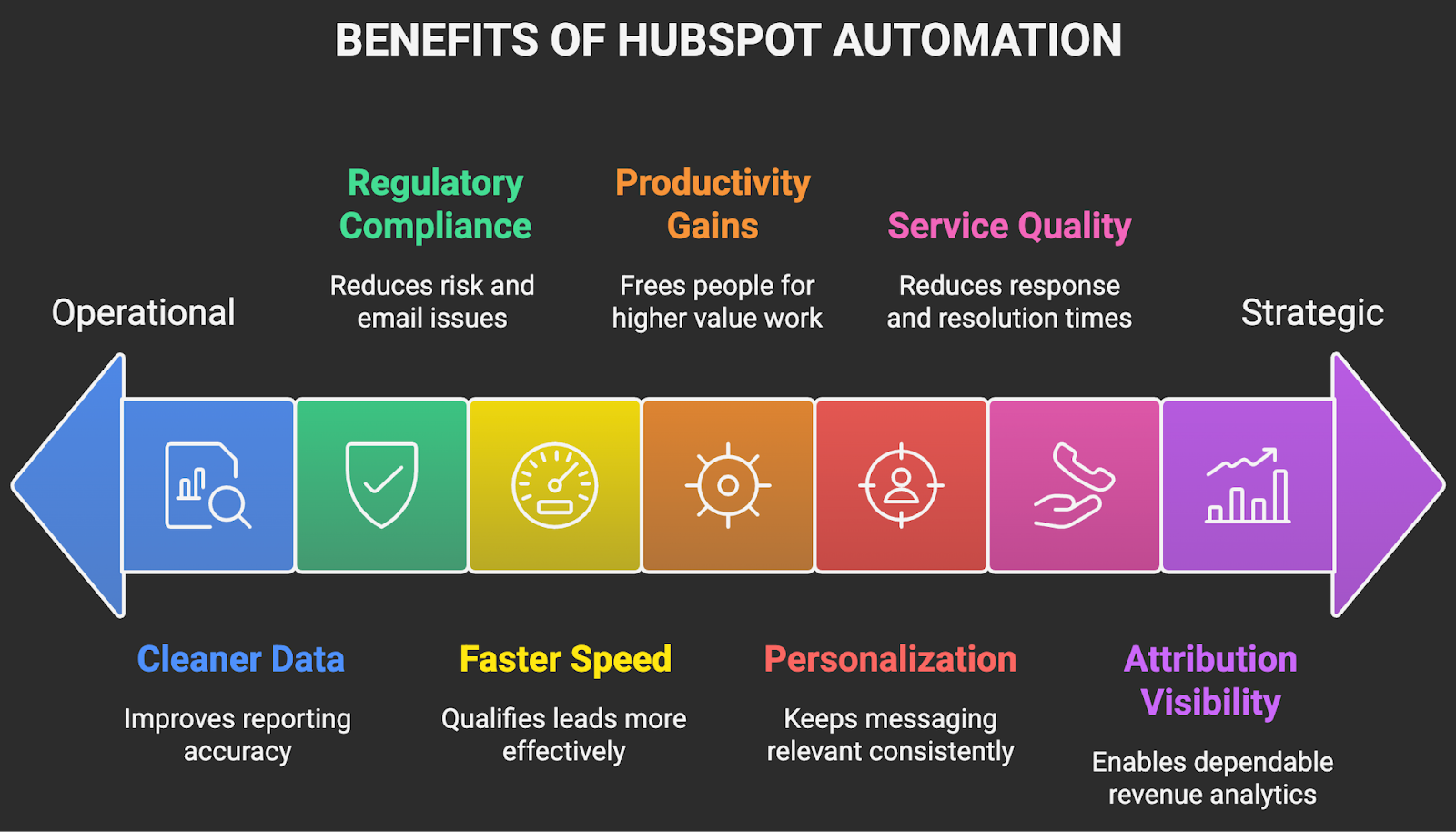
6 STEPS TO MASTER HUBSPOT AUTOMATION
Use this practical sequence to go from idea to ROI. Start with one journey, then scale what works.
- Step 1: Identify automation opportunities
Map the end to end journey, then circle the slow, manual, or error prone moments. Prioritize use cases by business impact, frequency, and implementation effort.
- Find high impact moments. Examples that usually pay back fast: speed to lead for demo or trial requests, lead nurture after content downloads, deal stage progression and approvals, no show recovery, onboarding checklists, renewal and expansion nudges, and ticket routing for VIP accounts.
- Quantify the baseline. Capture current metrics such as response time, MQL to SQL conversion, meeting booked rate, average time in stage, first response time, and CSAT. These become your before and after benchmarks.
- Define triggers, inputs, and outcomes. For each candidate, specify the enrollment trigger, the data needed to branch decisions, exceptions to suppress, and the business goal, for example, reduce time to first touch to under 5 minutes or increase SQL conversion by 20 percent.
- Step 2: Design and build workflows
Translate each opportunity into a workflow blueprint before you build. Keep it simple for version one.
- Choose the right workflow type. Contact, company, deal, ticket, or custom object based workflows behave differently. Pick the object that owns the decision you want to automate (HubSpot Knowledge Base: Create workflows).
- Harden enrollment and exits. Use precise triggers and suppression lists so you enroll only the right records. Set clear goal criteria and exit rules to prevent looping and double messaging (HubSpot Knowledge Base: Workflow enrollment triggers).
- Design branches with data you trust. Branch on lifecycle stage, persona, product interest, or intent events. If data quality is shaky, add upstream validation and data formatting first (HubSpot Knowledge Base: Use the format data action in workflows).
- Build action blocks for outcomes, not activities. Examples: rotate owner, create a task with SLA due date, enroll in a sequence, set lead score, send internal Slack alert, invoke webhook, or run custom code when native actions are not enough (HubSpot Knowledge Base: Rotate records between owners; HubSpot Knowledge Base: Use webhooks with workflows; HubSpot Knowledge Base: Add custom code to a workflow).
- Apply naming and documentation standards. Example: WF MKT Nurture Welcome v1, with a one line purpose, owner, triggers, and success metric in the description.
- Respect consent and sending limits. Use subscription types, frequency capping, and time windows that match buyer time zones for better experience and deliverability (HubSpot Knowledge Base: Understand subscription types).
- Step 3: Apply automation to key areas
Concentrate on a few patterns that consistently move revenue and satisfaction.
- Marketing examples to clone. Progressive profiling with smart forms, behavior driven nurtures, re engagement for inactive leads, and account based ads audiences synced from HubSpot lists (HubSpot Knowledge Base: Lead scoring; HubSpot Knowledge Base: Create and use active lists).
- Sales examples to clone. Auto create deals on qualified demo requests, pre fill mutual action plans, auto schedule follow ups after meetings, and recycle stalled opportunities to nurture tracks (HubSpot Knowledge Base: About sequences; HubSpot Knowledge Base: Create deal based workflows).
- Service examples to clone. VIP routing using company tiers, knowledge base suggestion emails for common issues, proactive outreach on negative CSAT, and renewals with usage thresholds (HubSpot Knowledge Base: Create ticket based workflows; HubSpot Knowledge Base: Set up customer feedback surveys).
- Data and governance examples. Enforce country and state picklists, title casing for names, phone normalization, and automated merges of likely duplicates before routing to sales (HubSpot Knowledge Base: Use the format data action in workflows; HubSpot Knowledge Base: Manage duplicate records).
- Step 4: Test workflow automation
Treat automation like a product. Prove it works before you scale.
- Use a sandbox or test lists first. Enterprise accounts can clone and test in Sandboxes. Otherwise, enroll internal test records and use the Test feature to preview branches and timing (HubSpot Knowledge Base: Create sandboxes; HubSpot Knowledge Base: Test and troubleshoot workflows).
- Run three tiers of QA. Unit test each branch. Integration test with connected apps like Salesforce or Slack. UAT with a frontline group to validate copy, timing, and tasks against real life.
- Define acceptance criteria. Examples: no contact receives more than one email per day, tasks created only within business hours, unenrollment on reply works, and goal exits fire correctly.
- Plan for failure modes. Add catch all alerts on webhook or code action errors, plus suppression for unsubscribed or bounced contacts. Log workflow outcomes for audit.
- Experiment deliberately. A/B test subject lines, CTAs, and delay intervals in nurture emails to improve step by step, not by gut feel (HubSpot Knowledge Base: Create an A/B test for emails).
- Step 5: Integrate with other tools
HubSpot’s App Marketplace and native data sync cover most common integrations. Use webhooks or custom code for the edge cases.
- Prefer certified apps first. Connect Salesforce, LinkedIn Ads, Google Ads, Zoom, Slack, and hundreds more from the marketplace to keep data and actions in sync without custom work (HubSpot App Marketplace).
- Use Data Sync and field mappings. Set conflict rules, dedupe logic, and one way versus two way sync per field to protect data quality (HubSpot Knowledge Base: Use data sync).
- Trigger external systems safely. Webhooks and custom code actions can push updates to downstream apps or call internal services. Add retries, timeouts, and idempotency to avoid duplicate actions on re enrollment (HubSpot Knowledge Base: Use webhooks with workflows; HubSpot Knowledge Base: Add custom code to a workflow).
- Secure access. Use Private Apps and scoped tokens, not legacy API keys, and rotate credentials on a schedule (HubSpot Knowledge Base: Create a private app for authentication).
- Step 6: Monitor and optimize
Make optimization a ritual. Measure, learn, and iterate monthly.
- Build a KPI scoreboard. Marketing, MQL to SQL conversion, time to first touch, email engagement, influenced pipeline. Sales, meeting booked rate, stage velocity, win rate, average deal cycle. Service, first response time, SLA attainment, CSAT/NPS, backlog. Data, duplicate rate, property completeness, integration error count.
- Use HubSpot’s analytics views. Workflow performance dashboards, attribution and revenue analytics, and property history timelines surface what is working and what is stuck (HubSpot Knowledge Base: Analyze workflow performance; HubSpot Knowledge Base: Create attribution reports).
- Instrument alerts. Set alerts for SLA breaches, rising bounce or unsubscribe rates, and spikes in integration errors so you respond before customers feel the impact.
- Run a monthly optimization cycle. Review KPIs, capture learnings, prioritize two improvements, ship them, and document. Archive or consolidate low performing workflows to reduce noise.
The rule of thumb, fewer, better workflows outperform sprawling automation. Centralize ownership and prune every quarter.

HOW CAN MAKEITFUTURE HELP YOU WITH AUTOMATION?
HubSpot automation pays off when you align workflows to clear commercial goals, keep data clean, and run a tight build test learn loop. Start with the moments that matter most, measure the lift, then scale with confidence across marketing, sales, service, and operations.
Makeitfuture partners with growth leaders to design, implement, and scale hubspot automation with measurable ROI. We help you prioritize high value use cases, build resilient workflows, integrate securely with your stack, and stand up dashboards your board trusts. Typical outcomes include faster speed to lead, higher conversion from nurture to meeting, cleaner data for attribution, and lower cost to serve through SLA driven service automation.
Explore our Automation and AI services to see how we structure discovery, pilots, and scale up. If you want a second set of eyes on your current HubSpot setup, we can run a rapid Automation Audit and deliver a 90 day roadmap. Ready to move faster? Book time with our team and we will start with one high impact journey and ship in weeks, not months.














.png)
.png)



.avif)
