Short answer for busy leaders: Workato excels in enterprise scale, governance, and embedded use cases. Make.com shines for speed, flexibility, and cost efficiency. The right choice depends on your compliance needs, integration complexity, and team skills.
In this guide you will get a concise, practical comparison of Workato and Make. We cover ease of use, automation depth, integration breadth, pricing, support, and real decision criteria. You will also find a quick evaluation plan and an at a glance table to align stakeholders fast.
UNDERSTANDING WORKATO AND MAKE
What is Workato?
Workato is an enterprise iPaaS and automation platform built for secure, high scale workflows across apps, data, and teams. It uses “recipes” to orchestrate triggers, actions, and logic, and provides strong governance for IT and operations leaders. Target users include mid market and enterprise IT, business technology, RevOps, finance, HR, and product teams that need reliability, compliance, and lifecycle management at scale.
- Main features: recipe builder with reusable components, advanced error handling and versioning, environments and deployment promotion, API management and builder, on premises agent for private networks, Workbot for Slack and Microsoft Teams, SDK for custom connectors, enterprise security controls and auditing.
- Best fit: organizations with complex processes, strict compliance, hybrid connectivity, centralized governance, or OEM needs through embedded iPaaS.
What is Make?
Make, formerly Integromat, is a visual automation platform with a canvas based editor for building workflows as diagrams, called scenarios. It emphasizes rapid creation, flexible data manipulation, and affordability. Target users include SMBs, startups, marketing and growth teams, product ops, and citizen developers who want powerful logic without heavy governance overhead.
- Main features: drag and drop canvas, routers and iterators for branching and arrays, thousands of prebuilt app modules and templates, robust HTTP and webhook modules for any API, scheduling and real time triggers, inline data transformation, built in OpenAI modules.
- Best fit: teams that need to prototype quickly, automate departmental workflows, and control costs while retaining strong API flexibility.
Both platforms sit in the iPaaS category, which enables integration and automation across disparate applications as a cloud service.
EASE OF USE COMPARISON
Make presents a visual canvas. You place modules for each app, connect them with lines, branch with routers, and loop with iterators. For many non technical users, this picture first approach feels intuitive because the data flow is visible end to end.
Workato uses a structured recipe editor with steps shown as a list, precise field mapping, and a powerful formula mode for transformations. It is still approachable, but it feels closer to software development standards, which IT and automation engineers often prefer for maintainability.
Bottom line: Make is generally more intuitive for first time and non technical builders. Workato is more intuitive for mixed teams that include IT, where governance, version control, and promotion pipelines matter.
AUTOMATION AND INTEGRATIONS CAPABILITIES
Automation depth
- Workato: robust error handling with retry and rollback patterns, environments for dev, test, prod, job monitoring, secrets management, and approval workflows for change control. Strong concurrency and scaling options suit mission critical processes like quote to cash or incident response.
- Make: flexible data operations with aggregators, iterators, and routers make complex transformations straightforward. Real time webhooks and scheduled runs support near real time or batch patterns. Ideal for marketing ops, product led growth loops, and long tail API automations.
Connectivity and custom integrations
- Prebuilt connectors: Both offer large libraries of ready to use connectors. You will find coverage for core systems like Salesforce, HubSpot, Slack, Google Workspace, NetSuite, and more. See the libraries for scope and new additions.
- Any API support: Both platforms provide generic HTTP and webhook modules so you can integrate with any REST API, often faster than waiting for a native connector.
- Custom connectors: Workato offers an SDK to build private or public connectors with OAuth, schema, actions, and triggers. Make provides a developer experience to create custom apps or use HTTP modules for bespoke integrations.
- Hybrid connectivity: Workato supports a secure on premises agent for databases and apps inside private networks. Make typically requires exposing APIs through a secure gateway or reverse proxy to reach private systems.
Takeaway: Choose Workato for enterprise grade governance, hybrid connectivity, and lifecycle management. Choose Make for fast, flexible API work and visual data manipulation.
PRICING & PLANS COMPARISON
Workato pricing
- Structure: tiered, quote based pricing aligned to workspaces, recipe capacity, connectors, and enterprise features like SSO, audit, and premium support. Public price points are not listed, and most organizations engage sales for a tailored package.
- Free trial: available on request. Trials typically allow you to build and test recipes with a subset of connectors. Contact sales for scope.
- Value for money: strongest for enterprises that will use governance, environments, on premises connectivity, and embedded OEM capabilities. Under utilization can erode ROI.
Make pricing
- Structure: transparent self serve plans with monthly operation and data transfer allowances, plus seat options for teams. Enterprise plans add SSO, security, and advanced controls.
- Free trial or free plan: Make offers a free forever plan with limited operations and data transfer, which is sufficient to evaluate the platform and pilot simple scenarios. Upgrading is self service.
- Value for money: excellent for SMB and departmental use, where the visual builder and per operation model keep costs predictable and low while you scale adoption.
Bottom line on cost: Make offers the clearest price predictability and low entry cost. Workato commands a premium that pays off when you need enterprise scale, compliance, and lifecycle management.
SUPPORT & COMMUNITY COMPARISON
- Workato support: enterprise grade support plans with SLAs, 24 by 7 options, and customer success for onboarding and best practices. Extensive documentation and a library of community recipes.
- Make support: knowledge base, community forum, and email support for paid plans, with priority options at higher tiers.
- Training and certifications: Workato Automation Institute offers structured learning paths and certifications for builders and architects. Make Academy provides courses and badges for citizen developers and teams.
- Security and compliance resources: Workato publishes detailed attestations and security posture. Make provides security overviews and data handling documentation.
PROS & CONS OF WORKATO AND MAKE
Every platform trades speed, governance, and cost in different ways. Use the lists below to align on trade offs before you build your short list.
Workato pros
- Enterprise governance with environments, versioning, roles, audit, and change approval.
- Hybrid connectivity with a secure on premises agent for databases and private apps.
- Embedded iPaaS for SaaS vendors to productize integrations.
- Rich SDK for custom connectors and strong API management capabilities.
- Workbot for Slack and Teams to operationalize automations inside chat.
Workato cons
- Premium pricing that requires scale and governance needs to justify ROI.
- Structured recipe model may feel heavier for quick experiments.
- Trial access typically requires contact with sales and may be limited.
Make pros
- Highly visual, fast to learn for non technical builders.
- Flexible data manipulation with routers, iterators, and inline transforms.
- Transparent, low cost pricing with a free plan to pilot.
- Strong generic HTTP and webhook modules for any API.
- Large public template library that accelerates common automations.
- Fewer enterprise lifecycle features for promotion and governance compared to Workato.
- No native on premises agent, so private network access often needs gateways.
- Operation based pricing can spike with chatty APIs if scenarios are not optimized.
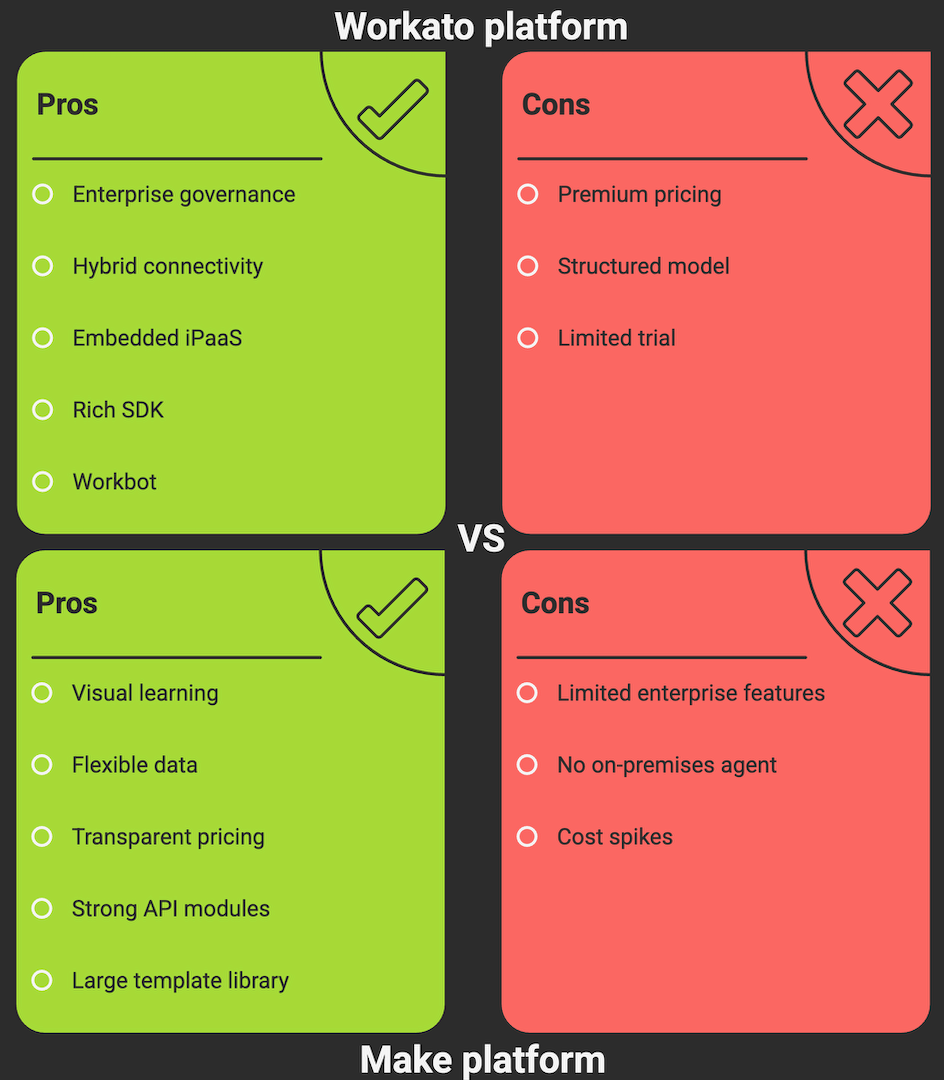
WORKATO VS MAKE: WHICH FITS YOUR BUSINESS?
Your choice should reflect the risk profile, scale, and skills on your team. If your processes are regulated, cross departmental, and always on, Workato is usually the safer bet. If you need rapid iteration, departmental agility, and price transparency, Make is hard to beat.
How to evaluate quickly without sunk cost:
- Select two to three high value use cases, for example lead routing, order to cash sync, or incident escalation.
- Build a thin slice in each platform: use Make for emphasizing speed and data shaping and Workato for governance and monitoring.
- Measure time to first successful run, hours to meet error handling requirements, and expected monthly cost at projected volumes.
- Validate compliance and connectivity, especially if you need private network access or data residency assurances.
- Decide to standardize on one, or run a two tier approach, Make for prototyping and departmental workflows, Workato for enterprise critical workloads.
LET MAKEITFUTURE SIMPLIFY AUTOMATION WITH WORKATO OR MAKE
Conclusion: Both platforms are excellent, just optimized for different bets. Workato for enterprise scale with governance and Make for visual speed with cost efficiency. If your roadmap includes regulated workflows, hybrid connectivity, and embedded integrations, start with Workato. If your priority is to democratize automation and ship value this quarter, start with Make and set guardrails.
Makeitfuture designs pragmatic automation portfolios that deliver measurable ROI. We help you choose, govern, and scale the right platform for your mix of processes and constraints. From proof of value to production hardening, our team brings playbooks that reduce risk and accelerate time to value across sales, finance, support, and product.
Ready to move from theory to practice? Explore our automation services and schedule a working session with our architects.














.png)
.png)



.avif)
