If your teams are evaluating Retool vs Appsmith to ship internal tools faster, this review gives you a clear, executive level comparison. You will get concise histories, best fit use cases, and a side by side matrix across UX, customization, integrations, deployment, security and compliance, pricing, performance, community, and ideal scenarios.
You will also find three practical selection tips to cut build time and risk, then a short playbook on how Makeitfuture helps you deliver measurable ROI from low code and intelligent automation. No fluff, just what you need to decide and execute.
WHAT IS RETOOL?
Retool is a developer focused low code platform launched in 2017 that accelerates building internal tools, from admin panels and partner portals to operations dashboards and approval workflows. It combines a drag and drop UI builder with JavaScript, SQL, and an extensive library of data connectors, so engineers can assemble production grade tools quickly while keeping code level control. See the product overview and docs for the current capabilities and architecture details.
Key features
- Drag and drop UI components with JavaScript everywhere, including data transformations and business logic.
- Dozens of native integrations for databases, REST, GraphQL, and SaaS APIs, plus secure resource management and connection pooling.
- Version control, environments, and audit logs suitable for production workflows in regulated teams.
- Enterprise security with SSO, SAML, SCIM, SOC 2 Type II, and optional HIPAA programs.
- Cloud or self hosted deployments with Docker and Kubernetes, including private networking.
- Specialized products for background jobs and mobile apps with shared resources and permissions.
Best use cases
- Operations consoles that join data across multiple systems and require secure access control and auditability.
- Partner or vendor portals where uptime, performance, and single sign on are non negotiable.
- Compliance sensitive internal apps that must meet SOC 2 controls and integrate with enterprise IdP.
WHAT IS APPSMITH?
Appsmith is an open source low code platform started in 2019 that lets developers build internal tools with a drag and drop UI, JavaScript logic, and connectors to databases and APIs. It offers a free, self hosted Community Edition, plus Business and Enterprise editions with additional security and management features. Explore the platform overview and deployment guides in the official docs.
Key features
- Visual builder with widgets, JavaScript in expressions, and reusable JS Objects for shared logic.
- Connectors for major databases, REST, and GraphQL, with easy environment configuration.
- Git based version control and CICD friendly workflows for dev, staging, and prod.
- Custom widgets for advanced UI needs and embedding options for existing products.
- Self hosting with Docker and Kubernetes, including Helm charts for production.
- Security features like SSO, RBAC, and audit logs in paid editions, with Cloud offering SOC 2 controls.
Best use cases
- Cost sensitive teams that prefer open source, self hosted control, and the ability to extend or fork.
- Developer led internal tools where JavaScript heavy customization and Git centric workflows are standard.
- SaaS platforms adding back office UIs or partner tools without locking into a proprietary runtime.
RETOOL VS APPSMITH: KEY DIFFERENCES
Both platforms help you ship internal apps fast. The best fit depends on your governance posture, desired control over the runtime, and total cost of ownership across compliance, hosting, and support.
Quick take: Retool favors enterprise grade governance and polish. Appsmith favors open source control and cost flexibility.
Two practical cautions. First, budget for identity, networking, and monitoring, not just per seat pricing. Second, performance depends on how your team structures queries and paginates large tables. Both platforms perform well when queries are server side and data transfers are scoped.
3 TIPS FOR SELECTING THE RIGHT PLATFORM
To reach ROI quickly, run a disciplined bake off with a real use case and a time box. These three moves will cut build time by weeks and reveal total cost drivers early.
- Explore the template libraries offered by both platforms to accelerate development. Start with a template that fits your domain, then replace connectors and widgets with your data. Retool and Appsmith both maintain libraries for admin panels, CRMs, and approval workflows which immediately show UX and component depth. This reduces scope risk in the first week.
- Incorporate integrations with other services to enhance the functionality of your tools. Connect to your production data sources and critical SaaS APIs in the pilot. Validate SSO, secrets management, and rate limits. Document must have connectors and map each to the vendor’s native support. Where native connectors do not exist, test REST or GraphQL fallbacks and measure latency.
- Engage with the user communities to exchange knowledge and improve your development skills. Post your pilot architecture and blockers to the vendor forums and GitHub issues. You will surface best practices for query optimization, Git workflows, and RBAC patterns, and you will learn how responsive the vendor is to enterprise needs.
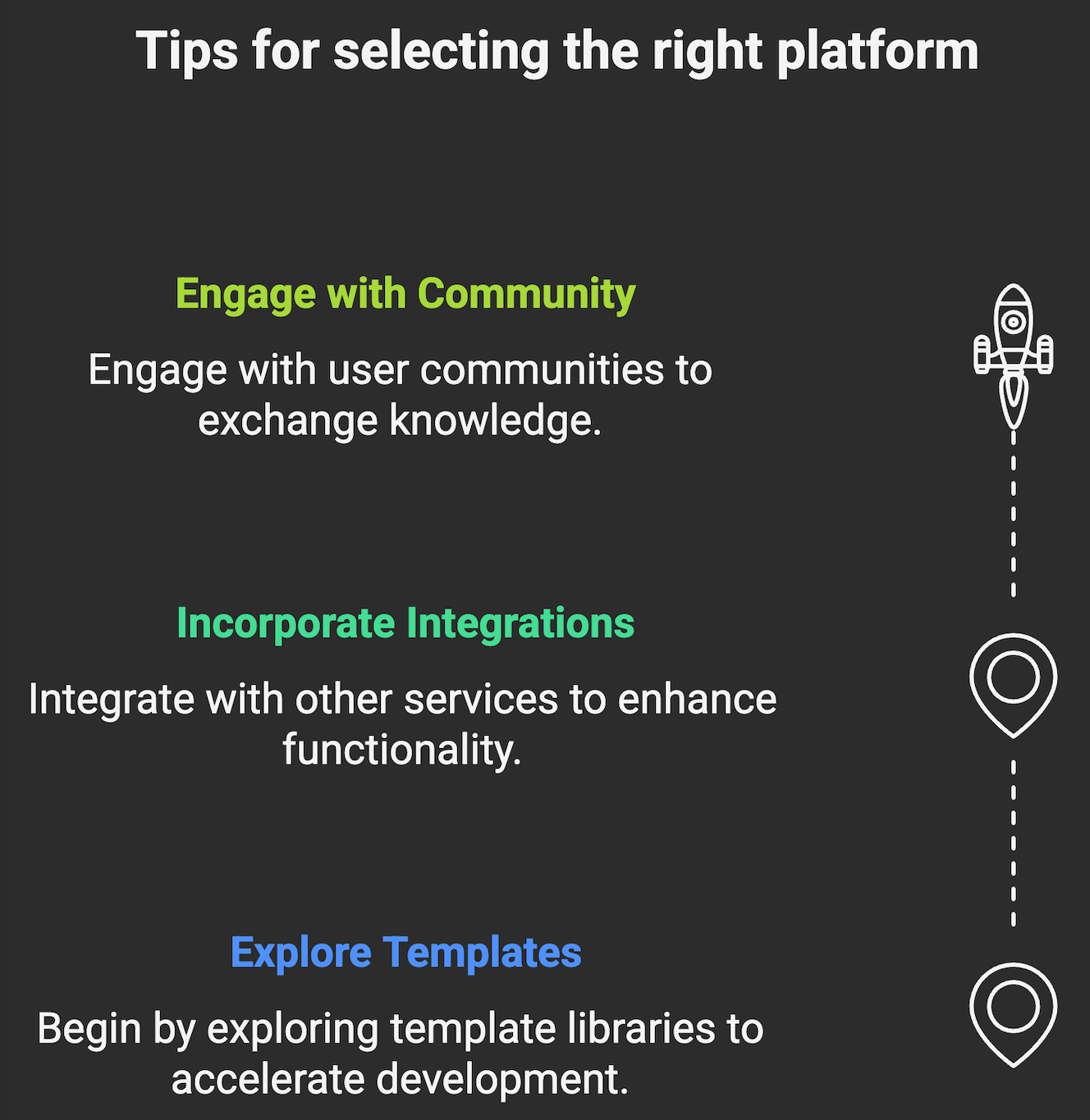
HOW CAN MAKEITFUTURE HELP YOU IN CREATING INTERNAL TOOLS AND APPLICATIONS?
Conclusion. Retool and Appsmith both compress the time it takes to deliver production internal tools. Choose Retool if your priority is enterprise governance, SOC aligned operations, and a polished UX out of the box. Choose Appsmith if you want open source control, cost flexibility, and the option to self host at scale. The right answer often blends the two priorities, so run a proof of value with a real workflow, instrument the results, and let data decide.
Where Makeitfuture fits. We help C suite, IT directors, and ops leaders turn low code into measurable outcomes, not experiments. Our teams build secure internal apps, automate cross system workflows, and integrate AI where it lifts productivity without adding risk. If you want a practical path from pilot to scale, we can guide platform selection and ship the first apps quickly.
- Discovery and selection, 1 to 2 weeks. We assess your security posture, data architecture, and use cases, then score Retool vs Appsmith against requirements and TCO. We run a short template based spike to validate connectors and SSO. Explore our approach to automation here: Intelligent automation services.
- Pilot build, 2 to 4 weeks. We ship one high impact tool, usually an operations console or approval workflow. We integrate with your IdP, set up Git workflows, and define guardrails for query performance and RBAC. We measure cycle time saved, error reduction, and adoption.
- Scale and operate, ongoing. We harden CI, add observability, and establish a governance model for new apps. We can train your team or provide managed services. If AI features make sense, we add them responsibly, for example recommendations in a support console. Connect with us to plan your roadmap: Talk to Makeitfuture.
If you are weighing Retool vs Appsmith and want a clear, ROI focused path, we are ready to help. See more on our AI integration and automation capabilities: AI and integration services.














.png)
.png)



.avif)
