You use Airtable to orchestrate data, projects, and teams. Automation turns it into a dependable system of execution. This guide shows you what to automate, how to choose the right approach, and where to push beyond native features to drive measurable outcomes like faster cycle times, fewer errors, and lower operating costs.
Inside, you will find the benefits that matter to executives, a breakdown of automation types in Airtable and beyond, practical use cases, advanced patterns that blend AI with orchestration, and a blueprint to deploy with governance. You will also see when to keep work inside Airtable and when to orchestrate with external platforms or custom code.
WHY AUTOMATE YOUR AIRTABLE WORKFLOWS?
Automation in Airtable removes manual handoffs and data entry inside the tools your teams already use. The result is execution that is faster, more consistent, and auditable.
- Cut cycle time and handoffs. Trigger work the moment a record changes, a form is submitted, or a schedule hits, then advance status, notify owners, and create tasks automatically. Airtable’s native Automations give you event based triggers and actions without code, documented here for your teams to configure responsibly (Airtable Automations overview).
- Reduce errors and rework. Automate validations, required fields, and record updates to eliminate copy paste errors that creep in during manual updates. Native actions, scripting, and webhooks support reliable data flows (Airtable Automations overview; Airtable Scripting).
- Improve visibility and compliance. Every automated step can post a verifiable log into a history table, Slack channel, or audit field, aiding evidence gathering for SOC 2 and ISO controls (Airtable Security and Compliance).
- Scale operations without linear headcount growth. Automation lets your team handle more volume at stable cost, a core aim of hyperautomation, the discipline of orchestrating many technologies to scale outcomes (Gartner hyperautomation glossary).
- Integrate systems cleanly. Use Airtable as the system of engagement, not a monolithic source of truth. Sync in curated data, orchestrate tasks, and keep heavy analytics in your warehouse or product systems. Airtable’s Web API and webhooks make this possible with clear limits and governance (Airtable Web API overview; Airtable Webhooks API).
- Measure ROI credibly. Time studies plus error rate baselines give you before and after benchmarks. A simple approach: quantify hours saved, improved throughput, and avoided errors, then compare to build and run costs. For a broader perspective on automation economics, see McKinsey’s analysis on AI’s productivity potential (McKinsey on generative AI’s economic potential).
Pragmatic guardrails help. Use Airtable Automations for short running, event driven tasks. Move heavy, long running, or highly regulated processing into an external orchestrator or cloud function that writes back outcomes to Airtable.
TYPES OF AIRTABLE AUTOMATIONS
You have multiple ways to automate with Airtable, from point and click actions to scripted logic and external orchestration. The right choice depends on complexity, scale, compliance, and cost.
Two practical rules of thumb. Keep simple, human centric steps inside Airtable. Shift heavy compute, bulk data movement, or sensitive PII processing into an orchestrator or cloud function that calls the Airtable API with results.
COMMON USE CASES
Start where error rates or response times hurt customer experience, revenue, or compliance. The patterns below use native automation first, with light scripting when needed.
- Lead capture and routing. Trigger on form submission or record creation, enrich with a data provider, score, assign owner based on region and capacity, then post to Slack and create a calendar follow up. Use Airtable actions and the Slack API for notifications (Airtable Automations overview; Slack messaging basics).
- Editorial and campaign workflow. Move status automatically when assets are approved, block publishing until required fields are complete, generate folder structures and file names, and alert channel owners on schedule slips. Interfaces give stakeholders a guided experience (Airtable Interfaces overview).
- Customer onboarding and renewals. Create checklists from templates, trigger DocuSign or Google Workspace steps, update CRM fields when milestones complete, and notify finance when renewal probability passes a threshold. Email sending actions are documented here, including Gmail and Outlook support (Airtable email automation guide).
- Ticket triage and SLA tracking. Auto tag new issues based on text fields, set due dates by priority, escalate when SLA thresholds approach, and post end of day summaries. Use script actions for nuanced rules and Slack for alerts (Airtable Scripting; Slack messaging basics).
- Procurement and approval chains. Validate vendor data, route for multi level approval, and sync to your ERP or AP system. Record every step in an audit table for finance controls. External connectors may be required for ERP integration at scale, see iPaaS options in the table above.
- Inventory and asset management. Trigger reorder tasks when stock levels drop below reorder point, notify warehouses, and update channels when replenished. For ecommerce, the Shopify Admin API is a common system endpoint (Shopify Admin API).
ADVANCED USE CASES OF AIRTABLE AUTOMATION
Once foundational flows are stable, you can layer intelligence and orchestration. These patterns combine Airtable automation with AI, data platforms, and enterprise integration.
- AI assisted summarization and tagging. Use a script action to call a hosted LLM to summarize long text fields and produce taxonomy tags. Store the model prompt and output in separate fields for audit and retraining. OpenAI’s API illustrates the pattern and can be swapped for your preferred provider or an internal model endpoint (OpenAI API quickstart). Add a human in the loop review via Interfaces when confidence is low.
- Retrieval augmented knowledge in Airtable. Maintain curated records as your knowledge base, generate embeddings externally, and answer questions by retrieving relevant records then summarizing with an LLM. Keep the embedding pipeline outside Airtable, write back only the references and summaries to fields for transparency (OpenAI embeddings docs; Airtable Web API).
- Forecasting and anomaly detection. Push operational records to your warehouse at a cadence, transform with dbt, and run forecasts or anomaly detectors that flag outliers back in Airtable as tasks. This keeps compute where it belongs and makes results actionable for owners in Airtable (dbt documentation).
- Order to cash or case to resolution orchestration. Coordinate multi system flows across CRM, billing, and support platforms. Use Workato, Make, or n8n for retries, idempotency, secrets, and observability, then write transactional checkpoints back to Airtable for team visibility and approvals.
- Data quality and deduplication as a service. Run nightly or on demand dedupe scripts that standardize fields, detect conflicts, and suggest merges. Keep change logs for each merge and require approvals above risk thresholds.
- Regulatory and privacy controls. Automate field level retention, redaction for PII, and access reviews. Use automation to notify data owners before records are purged and log evidence for audits. Align with your SOC 2, ISO, and GDPR requirements. Airtable’s security page outlines platform commitments you can map to your controls (Airtable Security).
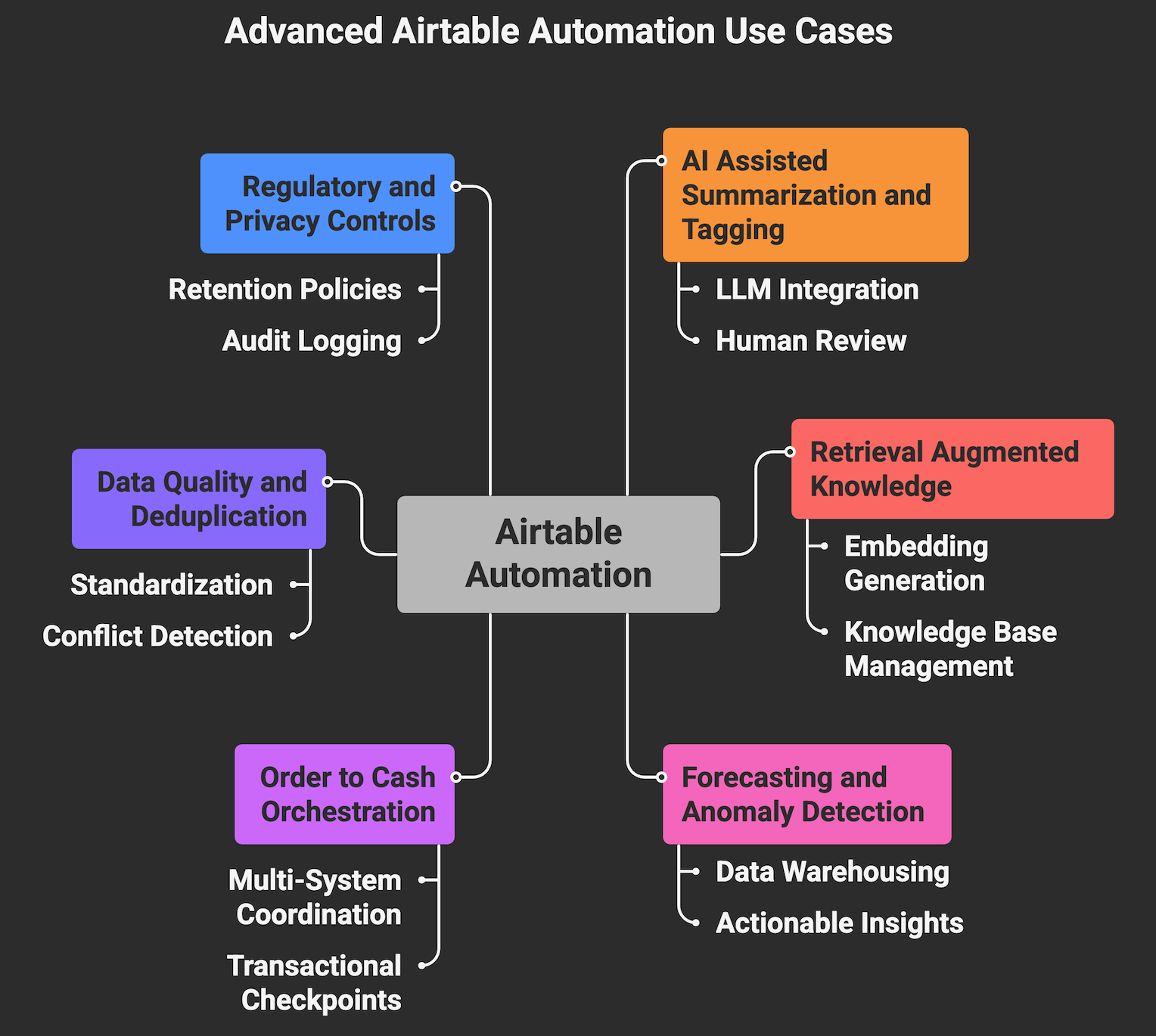
Implementation blueprint for advanced workflows
- Define the business objective and metric. Examples, reduce time to first response by 30 percent, cut lead aging over 7 days by half, or improve renewal forecast accuracy by 10 points.
- Map the data and control points. Identify which steps live in Airtable, which run in your orchestrator, and how you will log checkpoints for audit.
- Design for failure. Add retries with backoff, idempotency keys, and compensating actions. Respect Airtable API rate limits at the base level, and log all errors to an incident table with owner and status (Airtable API rate limits).
- Pilot with a constrained scope. Turn on the automation for one team or segment. Compare baseline and pilot metrics for at least two cycles.
- Harden for scale. Add observability, access controls, and change management. Document runbooks. Then roll out in phases.
CUSTOM AIRTABLE AUTOMATIONS WITH MAKEITFUTURE
Conclusion. Airtable automation is a force multiplier for operations. Use native automations for fast wins and human centric workflows. Bring in scripts for nuanced logic. When flows span systems, delegate orchestration to an iPaaS or lightweight cloud functions and write outcomes back to Airtable for visibility and control. Design for observability, failure, and audit from day one. Measure before and after metrics so you can prove impact and prioritize the next wave.
How we help. Makeitfuture designs, builds, and operates custom Airtable automations that deliver measurable ROI. We align the workflow to your operating model, not the other way around. Typical engagement pattern:
- Discovery and value framing. We map processes, define target metrics, and identify the fastest path to value.
- Solution design. We architect the split between Airtable, orchestrator, and data platform. Security and compliance included.
- Build and pilot. We implement native automations, scripts, and integrations with Workato, Make, n8n, or custom services as needed.
- Operate and scale. We add monitoring, alerting, and change control. Then we scale the automation program and upskill your team.
If you are planning a serious automation program around Airtable, see our services page and book a working session. Explore intelligent automation services at Makeitfuture.














.png)
.png)



.avif)
