Automating employee onboarding shortens time to productivity, reduces compliance risk, and gives new hires a confident first week. This article defines automated onboarding, quantifies the business case, and shows a practical path to implementation, including architecture choices, tools, and governance.
You will find a step by step plan to automate employee onboarding, a comparison of integration approaches, common pitfalls to avoid, and how to measure ROI. We close with how Makeitfuture can partner with your team to ship value quickly and scale responsibly.
WHAT IS AUTOMATED EMPLOYEE ONBOARDING?
Automated employee onboarding is the coordinated set of digital workflows that move a candidate from an accepted offer to fully productive, with minimal manual effort and full auditability. Triggers in your ATS or HRIS create downstream actions across identity and access, devices, payroll and benefits, compliance tasks, training, and communications, all tailored to role and location.
Typical flow: an offer is marked accepted in Greenhouse or Lever, a worker record is created in Workday or BambooHR, lifecycle policies in Okta or Microsoft Entra assign apps and groups, a device is auto enrolled via Intune or Jamf, required forms are sent through DocuSign, welcome tasks and learning are scheduled in Slack or Teams and your LMS, and managers receive automated checklists and reminders. Every step is logged for compliance and analytics. See Okta Lifecycle Management for policy based provisioning and deprovisioning, which underpins this pattern (reduces manual steps and errors at scale). Microsoft also provides policy driven access assignment using Entitlement Management in Entra ID, helpful for joiner mover leaver scenarios.
BENEFITS OF AUTOMATED EMPLOYEE ONBOARDING
Leaders automate employee onboarding to compress cycle time, improve consistency, and lower risk. The upside is measurable in hours saved, faster revenue contribution, and better retention.
- Faster day one readiness. Digital forms and automated provisioning remove slow handoffs. Organizations using e signature report up to 80 percent faster document cycle times, which directly accelerates preboarding and compliance completion.
- Higher new hire retention and productivity. Strong onboarding correlates with 82 percent better new hire retention and over 70 percent productivity improvements, driven by clarity, access, and timely support. Only 12 percent of employees strongly agree their organization does a great job of onboarding, which shows the opportunity for differentiation.
- Lower manual effort and cost. A large share of onboarding tasks are repetitive and rules based. McKinsey estimates that at least 30 percent of activities in most occupations can be automated, which translates into reclaimed HR and IT hours and fewer tickets.
- Compliance by design. Consistent workflows and audit trails reduce the risk of missed I9 steps, late trainings, or overprovisioned access. DHS now permits a remote I9 document inspection alternative for enrolled E Verify employers, which can be embedded into automated flows.
- Security and least privilege. Automated joiner mover leaver policies keep access aligned to role and time bound projects. NIST recommends least privilege and continuous verification, which lifecycle automation enforces consistently.
- Consistency at scale. Templates and rules reduce variance across sites and roles, which improves experience and measurability. You can guarantee that every engineer receives the same baseline access, device posture, and safety content while country specific compliance steps branch as needed.
- Better data and insights. Structured, integrated flows improve data quality across ATS, HRIS, payroll, and IT. With events logged at each step, you can track time to provision, first week completion rates, and correlation with 30 60 90 day outcomes.
Quick ROI check. If you hire 50 people per month and save 2 hours of HR time and 1.5 hours of IT time per hire, at loaded costs of 45 dollars and 65 dollars per hour, that is roughly 8,250 dollars in monthly savings before factoring reduced turnover and fewer access risk incidents. The retention lift often dwarfs the labor savings.
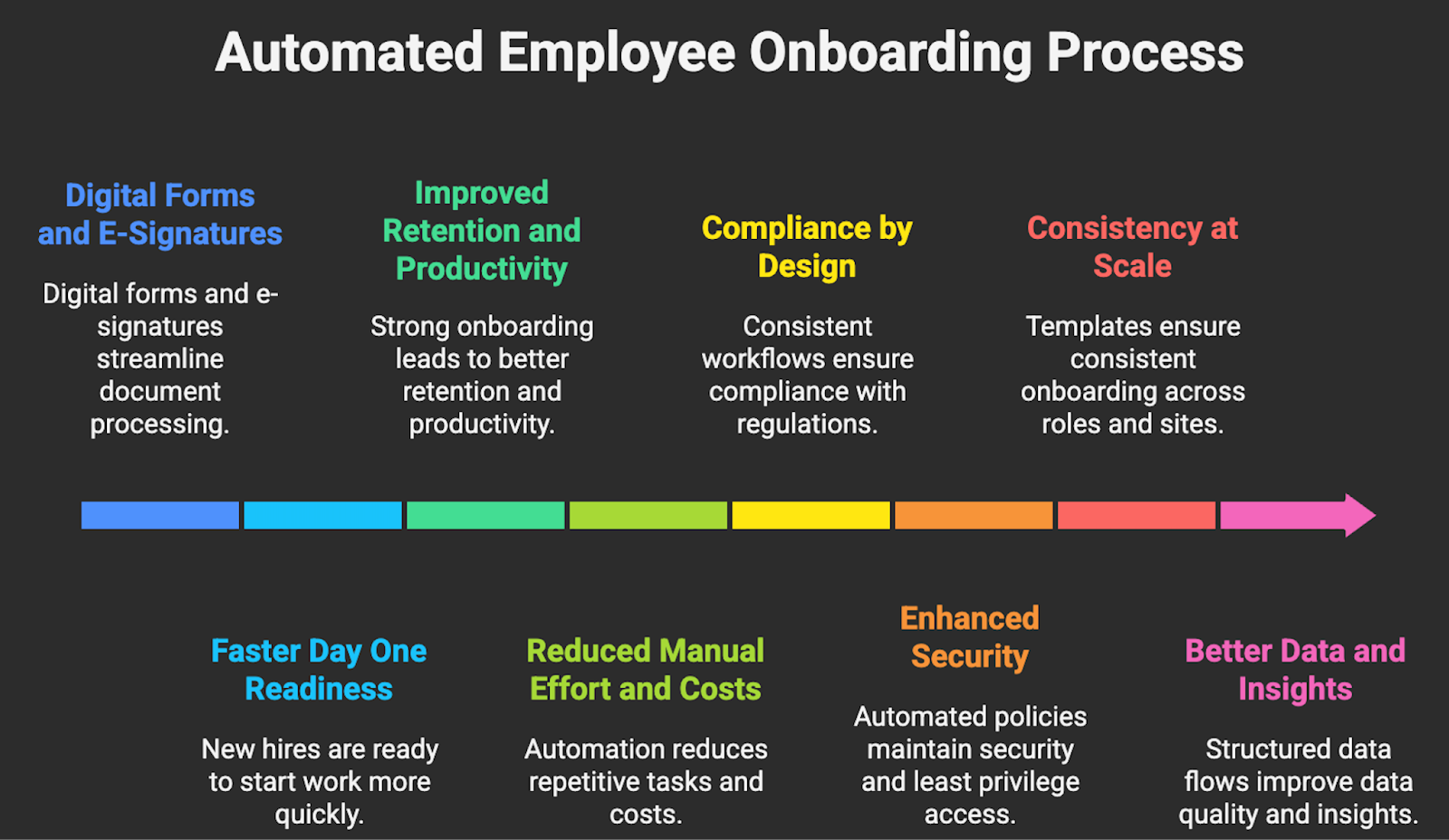
STEPS TO IMPLEMENT AUTOMATED ONBOARDING
Start with outcomes, then design for simplicity and resilience. The most successful programs deliver a minimal viable flow in 6 to 10 weeks, prove ROI, and then layer in sophistication.
- Define outcomes and baseline. Decide what you will improve and how you will measure it. Typical KPIs: time to provision core apps, completion rates of compliance tasks by Day 3, first week ticket volume, and 30 day retention. Establish the current baseline to quantify ROI.
- Map the journey and variants. Document Day 0 to Day 30 for full time, contractor, and intern flows. Capture location driven differences, such as country specific tax or right to work steps. Keep the happy path simple, branch only where policy requires.
- Choose your integration approach. Select the architecture that fits your stack, team skills, and scale. Use the table below to compare common approaches.
- Select core tools and standards. Typical set:
- ATS and HRIS, for system of record and triggers, for example Greenhouse, Workday, BambooHR.
- Identity and access, for example Okta Lifecycle Management or Microsoft Entra, using SCIM and SAML for provisioning and SSO.
- iPaaS or low code workflow, for example Workato or Power Automate, to orchestrate multi app sequences.
- E signature and document management, for example DocuSign eSignature.
- Device management, for example Microsoft Intune Autopilot or Jamf, for zero touch provisioning.
- Communication and learning, for example Slack or Teams plus an LMS like Docebo or SAP Litmos.
- Design the data model and access rules. Define source of truth fields, unique identifiers, role and location based entitlements, and naming conventions. Plan for movers, not just joiners, and set end dates for contingent workers.
- Build the Day 0 to Day 1 flow. Start with preboarding tasks, identity creation, baseline access, device shipping or pickup, e signature packets, manager checklist, and welcome communications. Keep it visible with status dashboards so HR and IT can intervene when needed.
- Embed security, compliance, and observability. Enforce MFA, conditional access, and least privilege. Log every step, including who approved what and when. Align with Zero Trust principles from NIST to reduce standing privileges.
- Pilot with one cohort. Choose a department or location, run the automated flow for 2 to 4 weeks, and compare KPIs with the baseline. Collect feedback from new hires and managers, not just operations teams.
- Iterate and scale. Address edge cases, add country specific branches, automate movers and leavers, and integrate performance check ins. Establish change management and a small automation council to govern new requests.
COMMON CHALLENGES AND HOW TO OVERCOME THEM
The obstacles are predictable. Address them head on with design choices and operating practices that keep automation reliable and compliant.
- Fragmented or poor quality data. Duplicate records and missing fields break automations. Standardize the source of truth in your HRIS, implement mandatory fields for role and location, and use validation rules in your iPaaS. Add reconciliation jobs that flag anomalies daily.
- Overprovisioning and access risk. Manual exceptions tend to accumulate. Use role based and attribute based access policies, time bound access packages, and quarterly access reviews. Microsoft Entra entitlement management is designed for this pattern. Anchor your controls to Zero Trust guidance.
- Regulatory variation by country. Right to work, data retention, and privacy obligations differ. Externalize rules by location, maintain content by jurisdiction, and log evidence. For US I9, incorporate the DHS alternative procedure when eligible to support remote hires. For personal data, align with GDPR principles of minimization and purpose limitation.
- Legacy systems without APIs. You may need RPA as a bridge. Keep bots limited to the absolute gaps, monitor for UI changes, and plan a decommission roadmap once APIs become available.
- Too many tools, not enough governance. Without standards, teams create one off flows that are hard to support. Create a pattern library, name connectors consistently, use environments and version control, and require a brief design review for new automations.
- Content and communications lag the process. Out of date checklists and scattered documentation frustrate new hires. Assign content owners by domain, use a single knowledge base, and automate nudges in Slack or Teams when content needs periodic review.
- LLM privacy and accuracy risks. If you add a new hire chatbot, make sure it does not leak PII or answer policy questions incorrectly. Use enterprise providers that support zero data retention and retrieval augmented generation with your approved content. Keep legal and security in the loop.
- Lack of instrumentation. If you cannot see where time is lost, you cannot improve. Emit events at each step, tag them with candidate ID and cohort, and push to a simple dashboard. Track success rates and p95 times for critical milestones.
HOW CAN MAKEITFUTURE HELP YOU WITH AUTOMATION SOLUTIONS?
Conclusion. Automated employee onboarding pays back fast when you target the core journey, choose the right integration approach, and build with governance. You reduce cycle time, tighten compliance, and give every new colleague a confident start. The key is to ship a minimal, observable flow, then iterate with data.
Makeitfuture helps C suite, IT, and operations leaders automate the joiner mover leaver lifecycle end to end. We start with an ROI backed assessment, map your processes and data model, and stand up a secure, measurable onboarding flow using platforms you already own, such as Workday, Okta or Microsoft Entra, Power Automate or Workato, DocuSign, and Intune. We then operationalize it with dashboards, access reviews, and content governance. If you prefer, we provide managed run services so your team can focus on growth.
Ready to compress time to productivity and stay audit ready? Explore our services and book a working session: Intelligent Automation Services.
If you would like to see what this looks like in practice, browse our client outcomes: Automation case studies.














.png)
.png)



.avif)
