If you are weighing Monday, ClickUp, and Asana, you want a clear answer on fit, total cost, and the fastest path to value. This guide compares the three across ease of use, customization depth, automation, AI, integrations, pricing, offline access, and more.
You will find a concise definition of project management tools, a quick overview of each platform, an at a glance feature table, and practical guidance on which tool to pick for your business model. We care a lot about how to de-risk implementation, integrate these tools with your stack, and accelerate ROI with Makeitfuture.
WHAT ARE PROJECT MANAGEMENT TOOLS?
Project management tools are software platforms that organize work into structured plans, tasks, and workflows, then coordinate people, deadlines, files, and status in one place. The best ones add automation, AI assistance, and reporting so leaders see progress early and course correct quickly.
Why every team should use one
- Single source of truth for priorities, ownership, and timelines, which reduces coordination overhead and rework.
- Automation replaces status chasing and manual updates; alerts surface risk before it becomes delayed.
- Standardized workflows improve predictability and throughput across teams and locations.
- Structured communication reduces email noise and context switching, which boosts knowledge worker productivity by double digits according to long standing research on collaboration tools.
- Organizations with mature project practices meet goals more often and waste less investment, a pattern tracked annually by PMI.

OVERVIEW OF MONDAY, CLICKUP, AND ASANA
All three vendors are leaders in collaborative work management. They differ in how they balance power, simplicity, and built in capabilities like docs, goals, and native time tracking. Here is the short version before the detailed comparison.
- Monday.com. Founded in 2012, rebranded from dapulse, and now a public company. It is a flexible Work OS built around boards, columns, and easy automation recipes. Strong templates, visual views, and enterprise controls. AI features are embedded across writing, summarization, and workflow suggestions.
- ClickUp. Launched in 2017 with the bold goal to replace many work apps in one. Highly customizable hierarchy, robust docs, whiteboards, native time tracking, sprints, and advanced automation. ClickUp AI brings role based assistants and summaries.
- Asana. Founded in 2008 and known for clean UX and strong orchestration across projects, portfolios, and goals. Asana Intelligence adds AI for planning, writing, and risk prediction. Widely adopted in marketing, product, and operations for its clarity and adoption speed.
MONDAY VS CLICKUP VS ASANA: FEATURE COMPARISON
Use this side by side to shortlist quickly. Then pilot with your top three workflows to validate adoption, automation impact, and reporting fit.
Pricing, packaging, and feature availability can change. Always confirm on the vendor’s pricing and feature pages linked above.
WHICH TOOL IS THE BEST FOR YOUR BUSINESS?
Match the tool to your operating model, governance needs, and appetite for customization.
- Choose Monday if you want fast adoption across mixed business teams, rich templates for marketing or account operations, and automation that non technical users can configure. Monday’s visual boards and dashboards make it easy to standardize processes and report to leadership without a heavy admin burden.
- Choose ClickUp if you need deep customization, consolidated work in one app, or a product and engineering tilt. Docs, whiteboards, sprints, and native time tracking help replace a patchwork of tools. Plan on an enablement playbook so that power does not become sprawl.
- Choose Asana if you prize clarity, cross functional orchestration, and enterprise scale portfolio management. Goals and portfolios align strategy to execution. Asana’s adoption speed is a strong differentiator for distributed teams and agencies.
To reduce risk and make a confident call, run a two week pilot:
- Identify three workflows that represent 80 percent of your volume, for example inbound requests, campaigns, or sprint planning.
- Define success metrics. Time to assign work, cycle time, overdue tasks, on time completion, and stakeholder satisfaction.
- Stand up integrations needed for the pilot, such as Slack or Microsoft Teams notifications, email intake, CRM sync, and SSO.
- Turn on two or three high impact automations per workflow, for example auto assign by form field, auto update statuses, SLA alerts.
- Review metrics and end user feedback. Select the winner, then harden governance and scale.
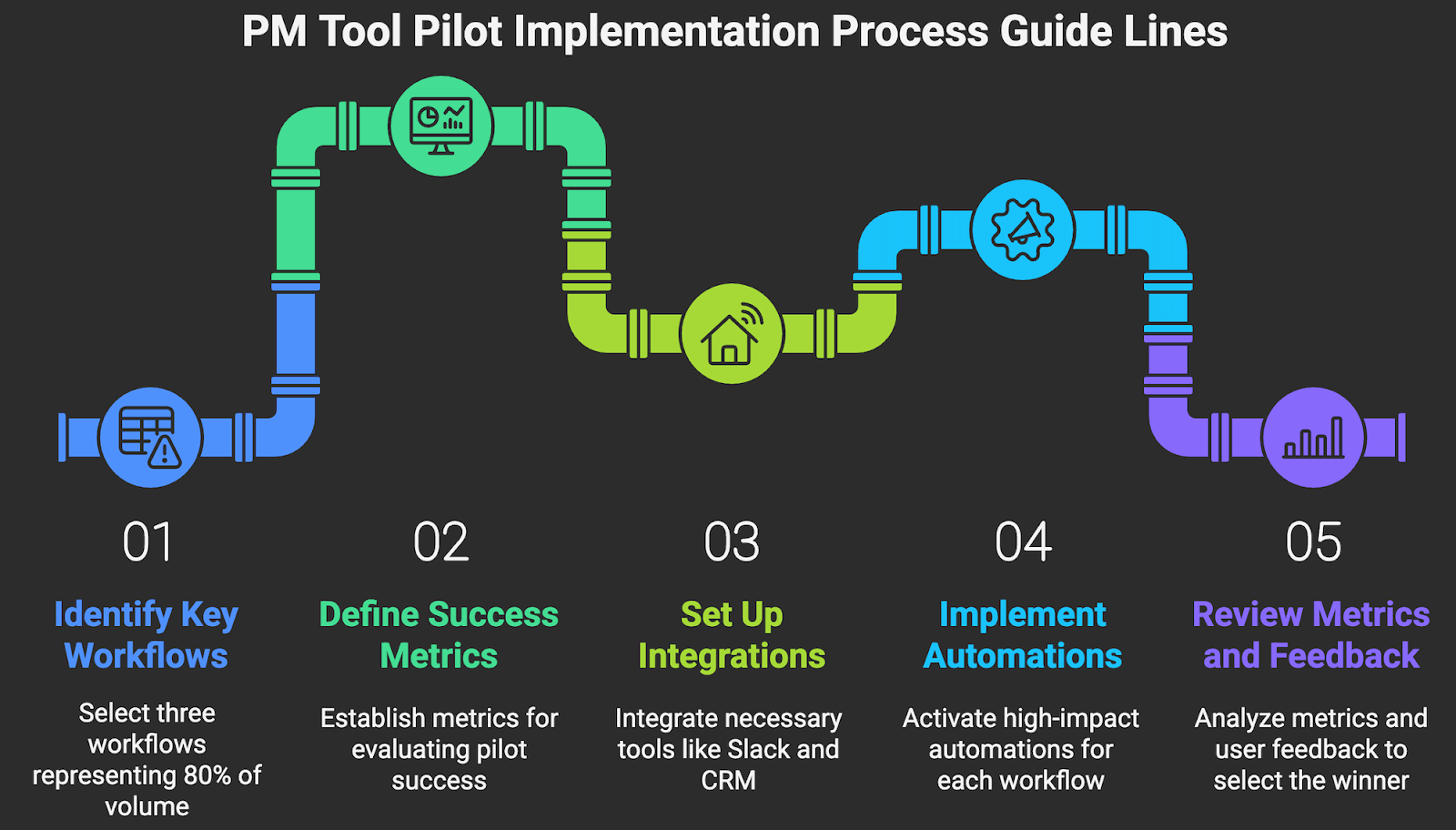
All three vendors offer free plans, so you can trial without procurement friction. Use the free tiers linked in the table and invite a small cross functional group to validate real work flows.
HOW CAN MAKEITFUTURE HELP YOU WITH PROJECT MANAGEMENT?
Bottom line. Monday, ClickUp, and Asana are all capable. Your best choice depends on how much you value ease of use versus extreme flexibility, the depth of automation and AI you need, and how the tool fits your ecosystem and governance model. The fastest ROI comes from a focused pilot, clear metrics, and thoughtful integration with your communication, identity, and data stack.
Makeitfuture helps you turn that choice into measurable outcomes. We design the operating model, implement your chosen platform, and integrate it with the systems your teams rely on every day. Whether you select Monday, ClickUp, or Asana, we tailor it to your processes, automate the handoffs, and put trustworthy reporting on your leadership dashboard.
- Solution design for marketing, product, engineering, RevOps, and PMO workflows.
- AI and automation setup, from intake triage to auto assignment, SLAs, and executive summaries.
- Integrations with Slack or Microsoft Teams, Google Workspace or Microsoft 365, Salesforce or HubSpot, GitHub or Jira, and your data warehouse.
- SSO, provisioning, permissions models, and data retention aligned to your risk posture.
- Change management and enablement so adoption sticks.
Work with Makeitfuture to implement and integrate the right platform. Any of these tools can be tailored to work for you. Contact us and we will help you gain value in weeks, not quarters.














.png)
.png)



.avif)
