If you are planning a Pipedrive to HubSpot migration, this guide shows you how to do it with speed, data integrity, and measurable ROI. You will find a plain language definition of CRM migration, a side by side comparison of Pipedrive and HubSpot, how to use the Pipedrive HubSpot integration during a phased transition, and a practical pre migration checklist.
We then walk through a step by step migration plan, the most valuable HubSpot integrations to turn on after cutover, common traps to avoid, and how Makeitfuture structures migrations to reduce risk and accelerate value.
WHAT IS CRM MIGRATION?
CRM migration is the planned transfer of customer data, processes, automations, and integrations from one CRM to another, with controls to preserve data quality, security, and business continuity. The scope typically includes contacts, companies, deals, activities, emails, custom fields, permissions, and connected apps, plus decommissioning the legacy system in a compliant way. See HubSpot’s CRM setup guidance for context and scope boundaries (useful for teams new to HubSpot), and plan secure data disposal aligned to NIST SP 800 88 when retiring the old system (important for compliance teams).
WHY MIGRATE FROM PIPEDRIVE TO HUBSPOT?
Pipedrive is a strong, sales first CRM. HubSpot is a full revenue platform that unifies marketing, sales, service, and operations with native automation and analytics. If your go to market needs integrated marketing automation, multi touch attribution, and enterprise grade governance, HubSpot often wins on total business value, even if licenses cost more.
At a glance comparison:
When is HubSpot a better choice?
- You want one platform for marketing, sales, service, and operations, not a patchwork of point tools.
- You need reliable multi touch attribution to guide budget allocation across channels.
- Your data model requires custom objects, complex associations, and enterprise governance.
- You intend to scale account based marketing, product led growth motions, or partner revenue.
- You value a broad marketplace of prebuilt integrations and data sync, reducing custom build cost.
If your use case is a lean, sales only team with a simple pipeline and low automation needs, staying on Pipedrive can be pragmatic. When market complexity rises, HubSpot tends to unlock more revenue per rep because it aligns marketing and sales around shared data and automation.
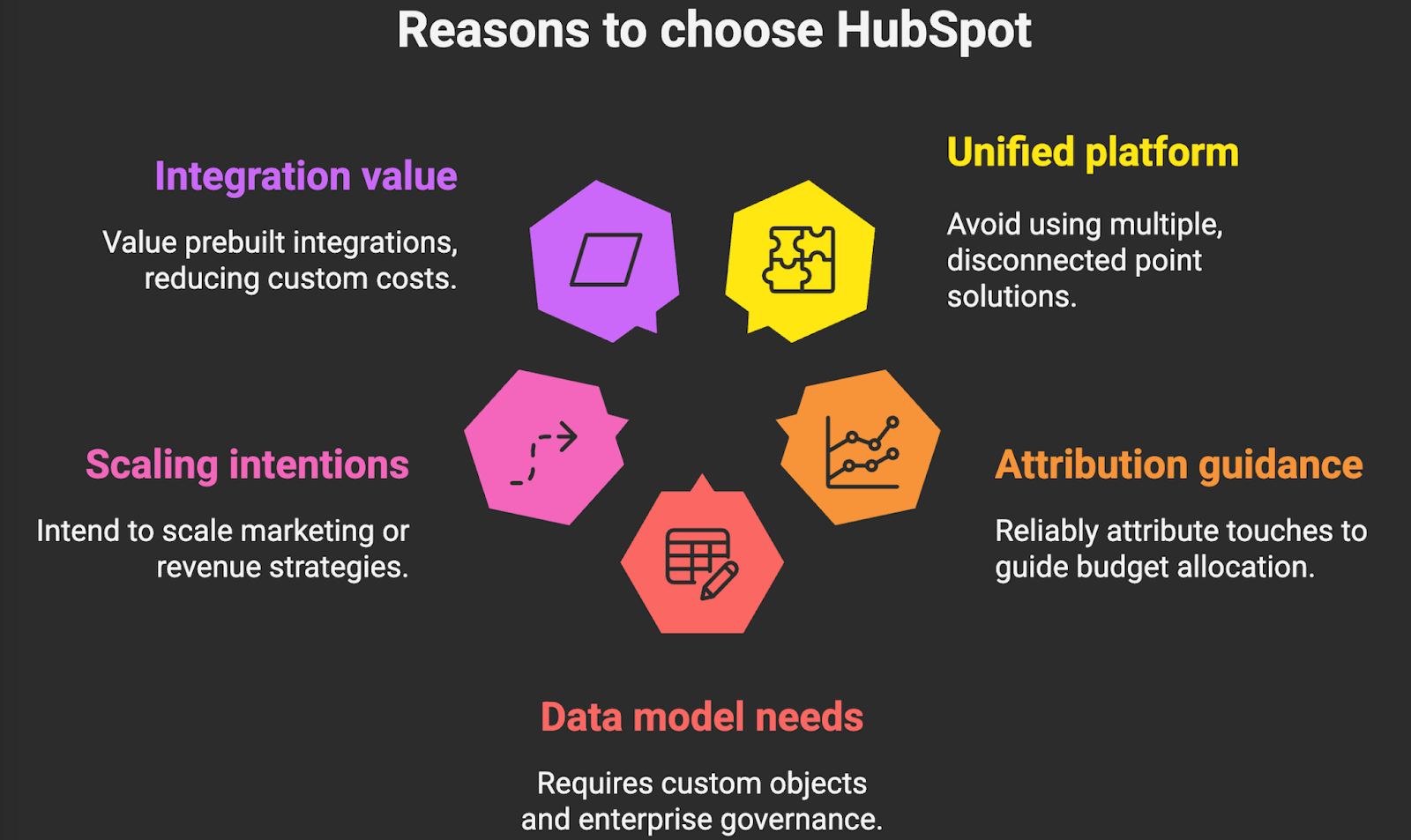
PIPEDRIVE HUBSPOT INTEGRATION
Before a full migration, the Pipedrive HubSpot integration provides two way sync of core objects so marketing and sales can collaborate without forcing an immediate switch. Contacts, companies, and deals can sync between systems, with rules to map fields and control directionality. This lets marketing start nurturing in HubSpot while sales continues to work in Pipedrive during a controlled dual run. See HubSpot Data Sync for architecture and supported objects.
Benefits during transition
- Faster time to value, marketing can launch HubSpot automation without waiting for full cutover.
- Lower risk, dual run reduces downtime and gives you real user feedback before going live.
- Cleaner data, sync rules and dedupe prepare data for migration, reducing rework later.
Limitations to note, large historical email threads, attachments, engagement timelines, and some custom relationships may not sync and will require migration via export and API. Review each connector’s supported fields and associations before relying on it for historical data.
HOW TO PREPARE FOR YOUR PIPEDRIVE TO HUBSPOT MIGRATION
- Define the business case and success metrics, for example faster lead response time, higher MQL to SQL conversion, shorter sales cycle, and marketing sourced revenue uplift.
- Inventory your data, objects, volumes, and ownership. Document pipelines, stages, fields, picklists, automation, permissions, and integrations.
- Decide migration scope for history, for example 24 months of activities and all open deals. More history means more cost and complexity, pick a window that is useful for reporting.
- Standardize and clean data. Fix picklists, normalize country and state values, validate emails and domains, and deduplicate contacts and companies. HubSpot’s Data Quality Command Center can help on the receiving side.
- Map your data model. Align Pipedrive fields to HubSpot properties. Identify required new custom properties and any custom objects you will need.
- Plan governance. Define record ownership, teams, roles, and permissions. Set naming conventions for properties, pipelines, and workflows.
- Address compliance early. Confirm lawful basis and consent for marketing under GDPR if you market to EU residents, and update consent capture in HubSpot forms.
- List integrations to rebuild or replace. Prioritize email and calendar, meeting scheduling, calling, ads, web forms, chat, collaboration, CPQ, ERP, and support tools.
- Design the cutover plan. Choose a dual run period if needed, a change freeze window, and a rollback path. Communicate timelines to stakeholders.
- Set a test plan and acceptance criteria. Define record counts, sample reconciliation, user scenarios, and thresholds for go or no go.
STEP-BY-STEP GUIDE TO MIGRATING FROM PIPEDRIVE TO HUBSPOT
- Provision HubSpot and structure the foundation. Create pipelines and stages, teams, permissions, record types, lifecycle stages, lead status, meeting links, and calling settings.
- Create properties and custom objects. Build fields to mirror Pipedrive data, decide naming conventions, and set validation rules.
- Set up key integrations for day one, for example email and calendar, calling, meetings, and single sign on if applicable.
- Export data from Pipedrive in logical batches, people, organizations, deals, activities, notes, products, and files. Use the API where exports are limited.
- Transform and map the data. Clean headers, ensure unique IDs, normalize owners, map picklists, and prepare association keys, for example company domain or external IDs.
- Import in the right order. Companies first, then contacts, owners, deals, activities, notes, and finally attachments. Use HubSpot’s import tools or API for large volumes.
- Validate in a sandbox or test portal. Reconcile counts, spot check records, confirm associations and timelines, and test deal stage progressions.
- Rebuild key automations and routing. Lead capture and enrichment, scoring, assignment, SLAs, sequences, and pipeline automation. Keep it minimal for launch, iterate after going live.
- Authenticate sending domains and warm up email. Set SPF, DKIM, and DMARC, then ramp volumes to protect deliverability.
- Run a final delta migration, freeze changes in Pipedrive, switch users to HubSpot, and monitor. Keep Pipedrive read only for a period, then decommission with a secure archive and wipe plan aligned to NIST SP 800 88.
Tip Start with a time boxed pilot group, for example one region or one sales team, to collect feedback and refine training before enterprise rollout.
HUBSPOT INTEGRATIONS AFTER MIGRATION
Integrations are where HubSpot pays back fast. They remove swivel chair work, enrich data for better routing and personalization, and give leadership a unified funnel view. Focus on integrations that directly impact conversion, cycle time, and customer experience.
- Table stakes connections, email and calendar, calling, meetings, chat, forms, and website CMS.
- Acquisition and attribution, Google Ads, LinkedIn Ads, Facebook Ads, and web analytics.
- Collaboration and handoffs, Slack or Microsoft Teams for notifications and approvals.
- Revenue and CPQ, Stripe, DocuSign or PandaDoc, product catalog sync.
- Success and support, HubSpot Service Hub, Zendesk or Intercom sync.
- Data and analytics, data warehouse or reverse ETL, Segment, Hightouch, or Census, when you need central modeling.
The most important integration to enable first is your email and calendar with Google Workspace or Microsoft 365. It drives activity logging, scheduling, sequences, and reporting accuracy from day one.
COMMON CHALLENGES IN CRM MIGRATION
- Data quality and duplication. Poor data sabotages adoption and reporting, a known multi billion dollar drag on productivity.
- History gaps. Email threads, meeting logs, and attachments often require API based migration. Set expectations on what will and will not migrate.
- Model misalignment. Pipeline stages and picklists rarely match one to one. Decide whether to map or redesign and retrain.
- API and file limits. Large attachments and API rate limits need batching, backoff, or alternative storage strategies.
- Deliverability resets. New sending infrastructure requires domain authentication and warm up to protect sender reputation.
- Change management. Without role based training, playbooks, and management reinforcement, users revert to old tools and spreadsheets.
- Compliance risk. Consent and retention rules vary by region. Align capture and suppression in HubSpot before turning on campaigns.
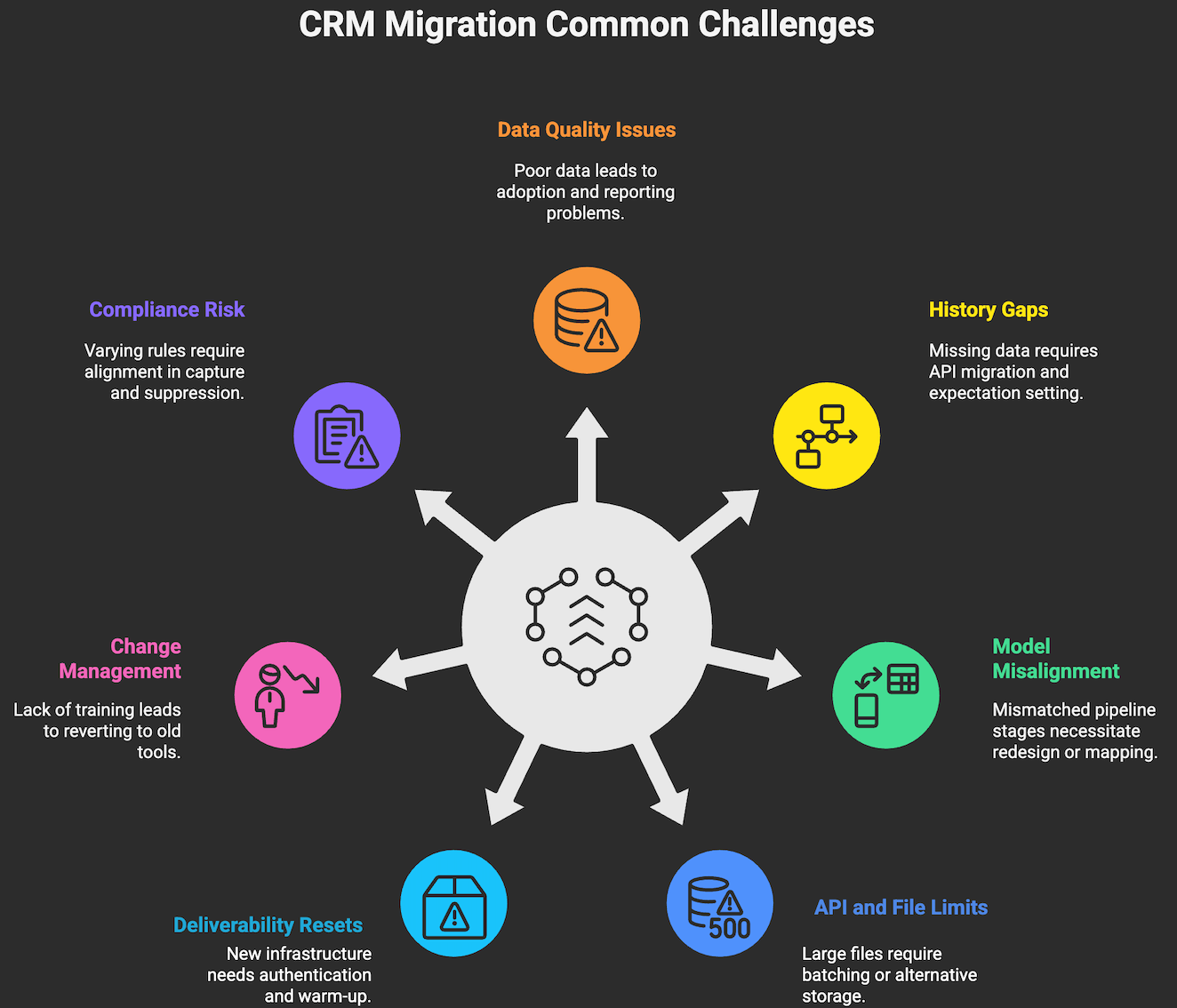
HOW CAN MAKEITFUTURE HELP YOU WITH CRM MIGRATION?
Conclusion. A Pipedrive to HubSpot migration is not just a data exercise. It is a chance to unify, go to market, clean the data foundation, and automate the revenue engine. Use a phased integration to reduce risk, set measurable goals, migrate in a controlled sequence, and switch on the integrations that create value fastest.
Makeitfuture delivers end to end CRM migrations focused on outcomes. We design the target data model, build a right sized dual run, automate data validation, and train users with role specific playbooks. Our team uses HubSpot Data Sync and APIs where they fit, and custom pipelines when they do not, so you get a clean cutover with minimal downtime. If required, we also implement predictive scoring and data quality automation to compound value in quarter one.
Explore our CRM migration services to see how we tailor migrations for SaaS platforms, SMBs, and enterprises. For proof of execution, visit our case studies to review relevant projects that combine CRM, marketing automation, and intelligent integration.














.png)
.png)



.avif)
