Automate Your Business with Expert n8n Solutions
Deploy powerful automations on your own servers with zero usage limits. We deliver expert n8n implementation, custom node development, and enterprise-grade support for open-source automation.
.avif)


.avif)
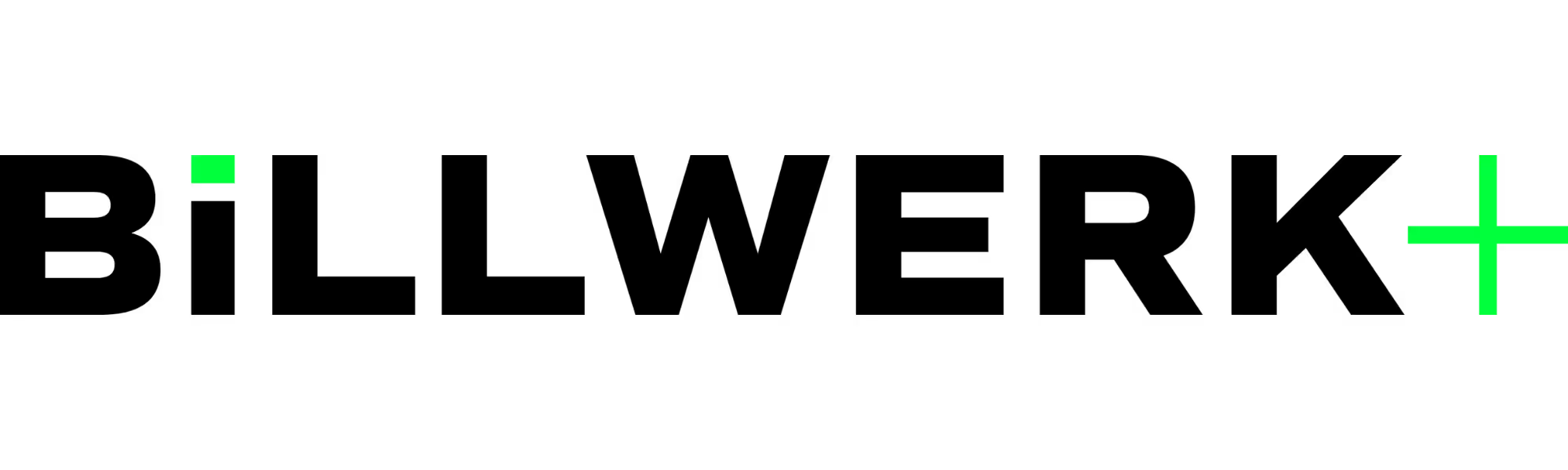
.avif)
.avif)
.avif)
.avif)
.avif)
.avif)
.avif)

Our n8n solutions
We offer expert n8n services for businesses seeking self-hosted, open-source automation solutions.

Custom n8n Workflows
Build complex automation workflows with API integrations, webhook processing, database connections, and custom code for self-hosted infrastructure.

Self-Hosted n8n Deployment
Install n8n on your company servers or private cloud. We handle the complete setup, security, and configuration so you own your automation infrastructure.

Custom Node Development
Connect n8n to your proprietary systems and internal tools. We build custom integrations for software that doesn't have standard connectors.
n8n AI Integration
Build AI agents and integrate ChatGPT, Claude, and other AI models into n8n workflows. Automate document analysis, content creation, and intelligent decision-making.
Migration to n8n
Migrate workflows from Zapier, Make.com, or Power Automate to self-hosted n8n, eliminating subscription fees while improving performance.
Automation Consulting & Support
Expert n8n consulting and managed services. We handle monitoring, security, updates, and support through our 24/7 ticketing system.
Why Choose n8n?
The open-source automation platform that puts you in control, unlimited executions on your infrastructure at a fraction of cloud costs.

No Subscription Fees
Pay once for setup, then only hosting costs. Eliminate recurring platform charges that grow with your success.

Complete Data Control
Your data never leaves your servers. Meet compliance requirements without third-party processing agreements.

Code + Visual Builder
Combine no-code automation with full programming capabilities. Write custom functions when visual tools aren't enough.
n8n use-cases
Transform your operations with self-hosted n8n automation. Build unlimited workflows on your infrastructure, keep data secure, and eliminate recurring platform fees forever.
Makeitfuture expertise
Backed by industry-recognized certifications and performance metrics
Clients
Automations
Years of experience
How it works
We take you from manual struggle to automated joy in 4 easy steps
Discovery call
We start by understanding your business, your challenges, as well as the processes and systems you use.
Strategy & Planning
We identify what to automate, how to connect your systems, and create a step-by-step implementation plan.
Implementation
Our n8n experts build, test, and deploy your custom automations, from simple workflows to complex integrations.
QA & Support
We monitor performance, handle maintenance, and continuously optimize your automations.
FAQs about n8n
n8n is self-hosted on your servers with unlimited executions and no monthly fees. Cloud platforms charge per operation and host your data.
n8n runs on any Linux server with 2GB+ RAM, typically costing $50-200/month for hosting. We deploy on AWS, Azure, Google Cloud, or your on-premise servers.
Yes, we migrate workflows from Zapier, Make.com, Power Automate, and others. Most clients complete migration in weeks without disruption.
We build custom n8n nodes for any system with an API. Unlike cloud platforms, n8n lets us create proprietary connectors for your internal tools.




































.png)
.png)



