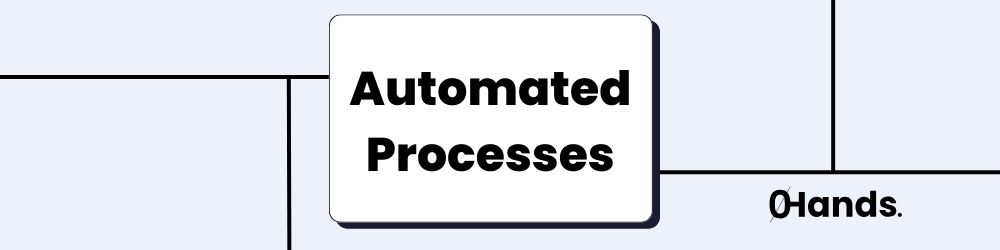
Automated processes have long been part of our everyday lives: automatic reply emails to an enquiry, reminder emails about your appointment tomorrow or automatic tracking of a parcel. However, there are major disparities in the areas where automation is already used and advanced and where it is not yet. Automated emails, for example, have long been commonplace. We are often surprised when we do not receive a generated response to an enquiry. Email marketing, for example, takes advantage of this.
In other areas, however, things still look bleak. Although here, too, automated processes can help to achieve a wide variety of goals. Goals such as:
How? Automated processes usually provide a whole range of food for thought in the company. What often starts with a small idea quickly spills over to other processes and all at once more potential for automation can be seen everywhere. In addition, automated processes create consistent quality, run stably regardless of the amount of data processed and often accelerate processes many times over. But let's start from the beginning. Before we explain how you can use automated processes for yourself, we will first clarify when automation makes sense at all.
Automation should be well thought out and planned. Simply going for it often doesn't work, as process weaknesses can emerge during implementation or many more questions arise. That's why there are three criteria that can indicate when automated processes can enrich your company and when they cannot. Of course, you can also just ignore them and try out what you can automate for the fun of it.
The point is almost self-explanatory. A process or task that you have never done before and will probably never do again is not meant to be automated. It also makes sense that you have run the process a few times or know it very well, so that you know about the weaknesses but also the pitfalls.
There is much more room for interpretation on this point than on the previous one. Because when a task or a process is boring is certainly also subjective. However, automated processes are supposed to take work off your hands, so it is a good way to ask yourself "Would I be happy if I no longer had to do this task? If the answer is yes, that is a good indicator.
This point requires more preparatory work than the other two. Because often a process does not seem to be standardizable at all, for example if it is carried out by many different people and each one does it differently. But a closer look can be worthwhile; standards can often be defined, which are the absolute basic prerequisite for automation. Nevertheless, it is recommended that you take your time and get all the people involved on board.
You have ticked off all three criteria, are motivated and convinced that automation is exactly the right thing for you and are now wondering where you should even start? Now you can start looking for solutions. And it can be a long one. Although process automation is still a niche, there are already numerous tools and software that support you. As a newcomer, it's hard to see through them. But again, there is a prerequisite that you have to fulfil in order to use automated processes for your goals.
There it is, the buzzword par excellence: digitalization. We can hardly hear it ourselves any more, so let's just say very briefly at this point: your processes must be digitalized in order to be automated. That's it. There is no way around it. It is true that a process can be triggered by analogue steps, for example by scanning a document. But from then on, at the latest, you should digitize all steps. Together with the aforementioned standardisation, these are the two pillars of automation.
Okay, you have digitized the process. Most likely you use software for that. And probably not just one. There can be emails involved, a database, maybe a CRM or ERP and many more. The best thing to do is to visualize which tools you use for the defined process. And now it gets a bit technical: Ideally, all your tools have an interface and are cloud-based.
You can find out the former by simply googling the name of the software and "API". If no matching results come up, the software probably has no interface or bad SEO.
The latter is most likely the case if you use or can use the application in your browser. For example, Outlook can also be used in the browser via Microsoft356 , as can Teams. Or Gmail. If in doubt, a quick Google search will help here too.
If your software is cloud-based and has an API interface(what exactly is that?), then this step is quite simple: we are talking about cloud automation and in this area there are two big automation tools in particular: Zapier and Make. They both offer an interface where the applications are linked together. The best thing is that you can try it out yourself without having to be a programmer. Both tools offer a free version that you can use to get a taste of what it's like.(Psst, here's our affiliate link for your Make account). You want to know what the difference is between these two applications? Here we have compared the two.
If you use the Microsoft cloud a lot or exclusively, Power Automate is also worth a look. And if you're into open source or want to host your application yourself, we recommend n8n.
Option 1 (surprise): You look for another software. However, this can be quite an effort, depending on how much data is available there or how strongly the software is networked with others.
Option 2: You spend a lot of money on custom automation. Unfortunately, we have to write this openly here. It is indeed possible to automate on-premise software. For your automated processes, however, this means that the development is significantly more expensive, as it is almost always a custom development. And that the automation must be regularly adapted. We therefore recommend option 1 more often, because it is stable in the long term and grows with your company and processes.
There are two areas in particular for which automation makes little sense or the effort exceeds the benefit.
If decisions have to be made at one point, then that can still often be mapped. But if your entire process is characterized by decisions, then it needs people. Perhaps these decisions could also be automated, but here the question of the benefit quickly arises. If development takes several weeks for a decision that takes a few seconds or minutes, automated processes are not the solution.
What do we mean by this? Either an application in the process only outputs the necessary data in poor quality. That can certainly happen. Then the software has an interface, but the processed data is only provided inadequately. Here it is often worth taking a closer look to see if there is a solution.
However, it may also be that the data cannot be prepared in a standardized way. Here is an example: one of our clients issues certificates for which people have to apply. For this, other certificates and proofs must be submitted. However, these can differ greatly. Depending on the issuing body, a certificate may or may not be recognized. The employees need only a few minutes for this check. Automation, on the other hand, is hardly possible, as thousands of different documents would be possible and the human eye is quicker to recognize what kind of proof it is.
Despite these two points, this does not mean that automation is not possible at all. In the last example, for example, we start with our automation in the following step: if suitable, the certificate is automatically generated, sent and published. The starting point of a process can therefore be human interaction at any time in order to then trigger an automated process.
So it's worth taking a closer look at your own processes. If the process is repetitive, boring, standardizable and digitized, chances are good that it can be automated.
This automation can then not only save time, but also reduce sources of error, improve process quality, support your business even in strong growth phases and run stably, regardless of the available resource of time. If you are unsure whether your processes are suitable, please contact us. Together we will find individual solutions that are flexible and scalable.
We provide you with independent advice and are happy to offer you our support.
Get Free consulting